Liv’ED It is an ED original style where we write about our personal experiences on experiencing and reviewing any app/place/website which gives us a feeling of coming back for more.
After a couple of weeks of announcing a brand new feature of ‘disappearing messages’, WhatsApp has finally rolled out the feature for the Indian users.
The messaging app will now allow users to switch on and off the feature of having unread chats disappear after a period of seven days. The users have already been informed about the same at the beginning of this month. Now that it’s available, we took the chance to explore it!
How To Enable The Option?
AS per this feature, you can send messages that will disappear after a time span of 7 days on WhatsApp by enabling disappearing messages. Once enabled, new messages sent within the individual or group chat will disappear after the given period. However, this setting won’t affect any messages you have previously sent or received within the chat.
In a private chat, either the user can turn disappearing messages on or off. In a group chat, only group admins can turn disappearing messages on or off.
However, to enable the feature of ‘disappearing messages’ in WhatsApp, make sure you have updated the app beforehand.
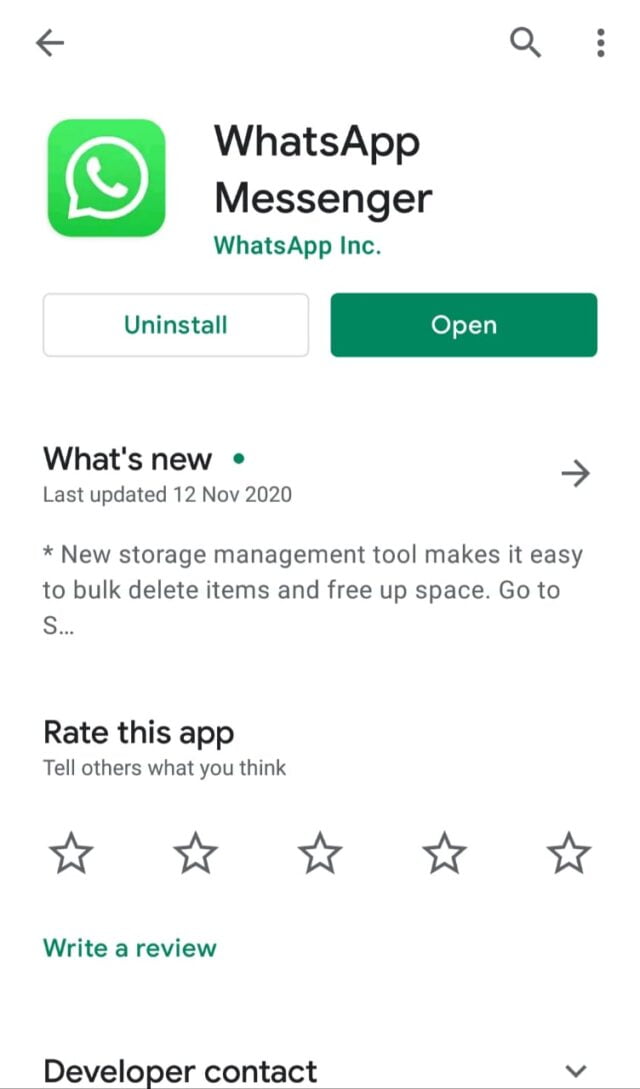
After updating WhatsApp, you need to open a particular chat and go to the information section (the three vertical dots at the top) and then tap on the ‘View Contact’ option.
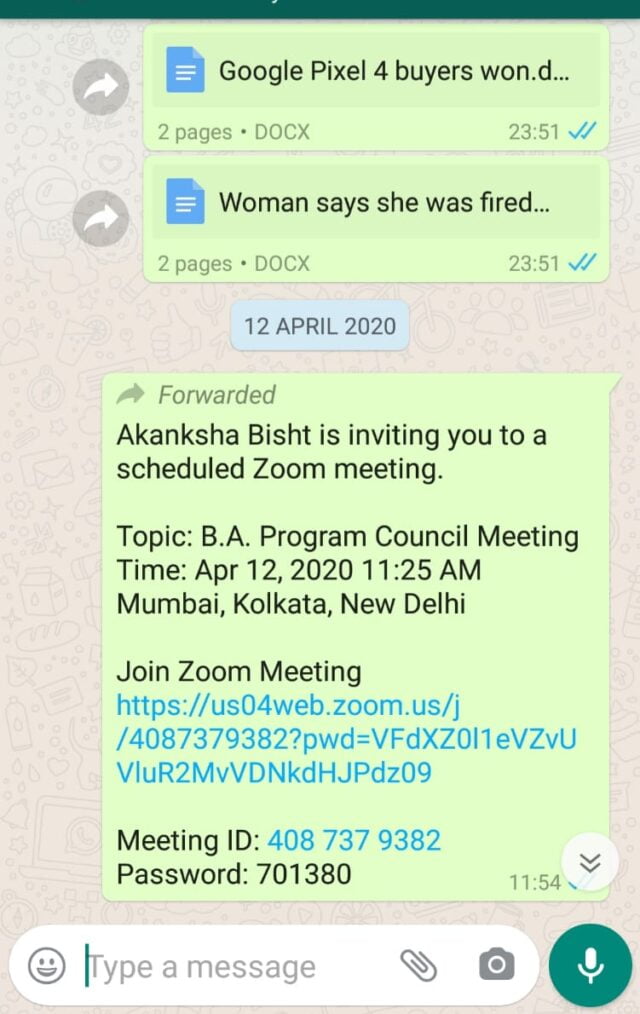
Read more: We LivED It: Dating App For LGBTQ+ Community
There you’ll see the choice of ‘Disappearing messages’ between the ‘Media visibility’ and ‘Encryption’ options.
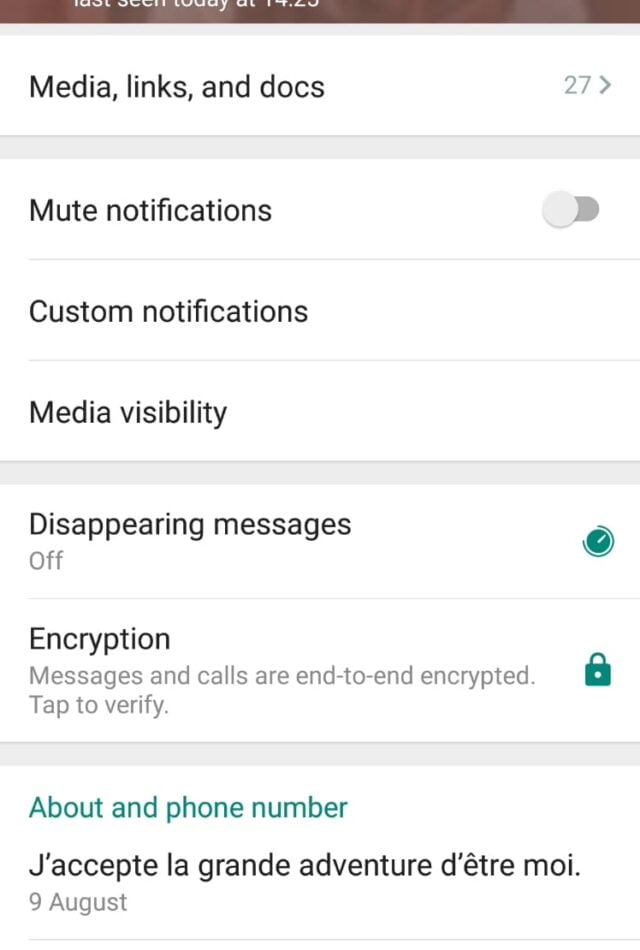
And when you click on the ‘Disappearing messages’ option, a new window will pop up explaining the working of the feature. This pop-up reads that the messages will disappear if they’re sent to a chat that has the feature of ‘disappearing messages’ on.
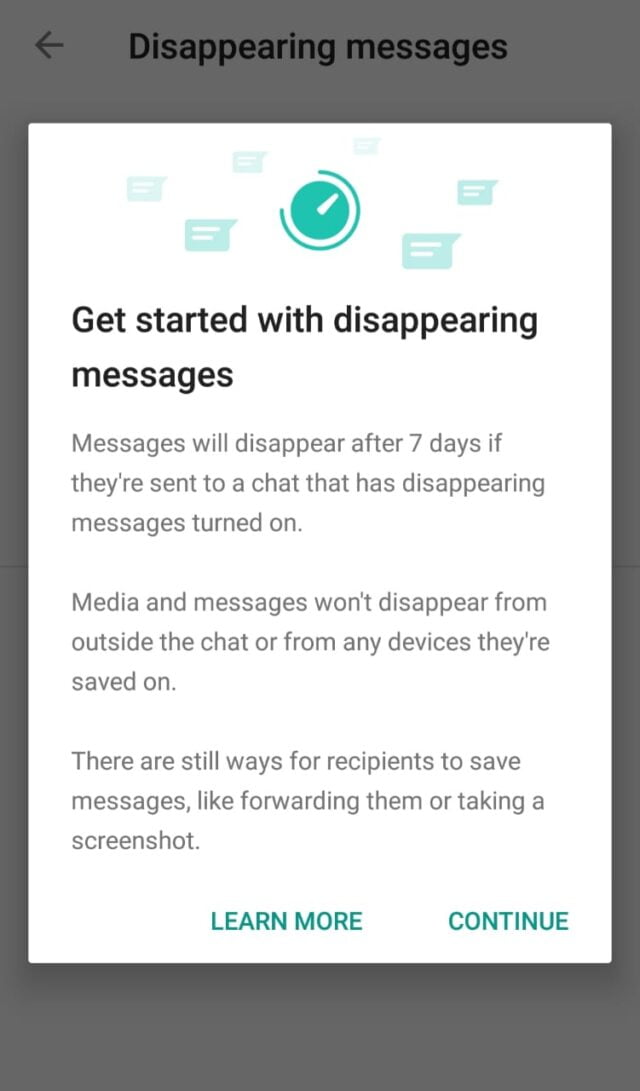
After clicking on ‘Continue’, you have the choice to choose whether or not you would like the ‘disappearing messages’ feature to be turned on for that specific chat.
However, unlike the other messaging app like Telegram, WhatsApp won’t be providing any flexibility in terms of the time period to its users. The feature can either be turned on or off at will, but the period of time of seven days can’t be changed. Also, in case of a group chat, only the admin can turn off/on the ‘Disappearing messages’ option.
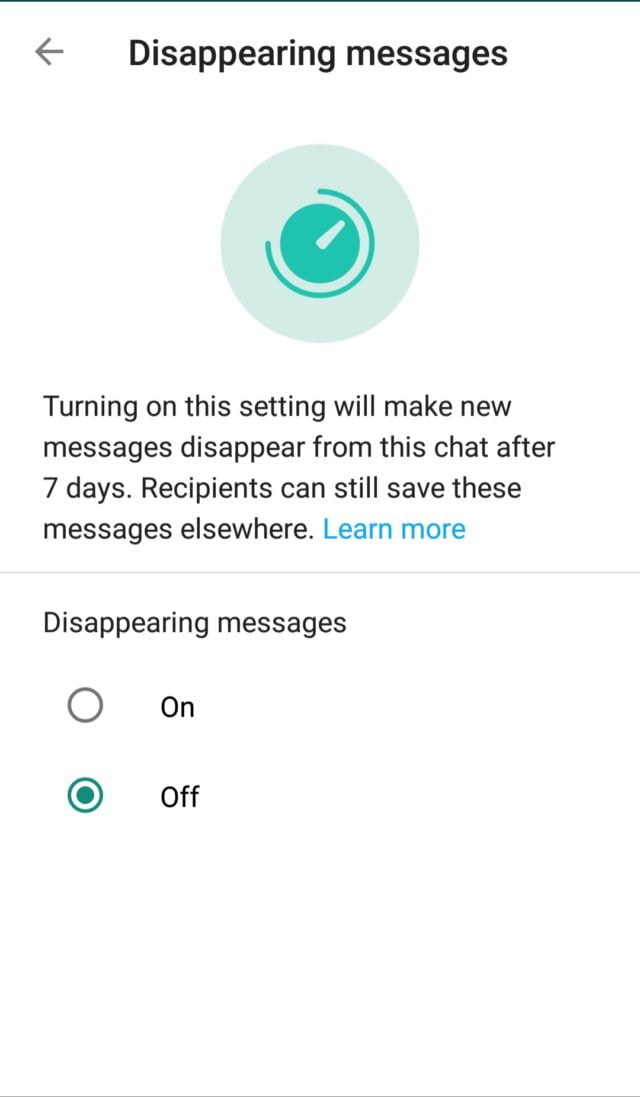
However, unlike the other messaging app like Telegram, WhatsApp won’t be providing any flexibility in terms of time period to its users. The feature can either be turned on or off at will, but the period of time of seven days can’t be changed. Also, in case of a group chat, only the admin can turn off/on the ‘Disappearing messages’ option.
And, in case, the user creates a backup before the message disappearing time period, the disappearing message will be included within the backup. But, still, the ‘Disappearing messages’ feature will delete it whenever a user restores it, from the backup.
‘Disappearing messages’, indeed, does the necessary cleaning of your internal storage, occupied by the messages. But, it might also prove to be ‘con’ in case you receive any message and have not seen that chat for more than 7 days. You won’t be able to read that message anymore.
While the feature does aim to make your personal chats more secure, it still has many loopholes. For instance, if someone replies in reference to a quoted text, the quoted text will remain within the chat even though the message will disappear after its life span of seven days.
So, this was my first-hand experience. Do share your experience within the comments below if you’ve got used this feature.
Image Credits: Google Images, Unsplash
Sources: Blogger’s own experience
Find the blogger: @sejalsejals38
This post is tagged under: WhatsApp, WhatsApp new feature, disappearing messages, WhatsApp update, Update, App feature, What’s WhatsApp new feature, How to enable WhatsApp new feature, How to customise WhatsApp features, lockdown, digital world, Pandemic, COVID-19, messaging apps, messaging
Other Recommendations:
LivED It: We Downloaded Bumble App Just To Show You How It All Looks



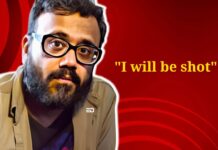



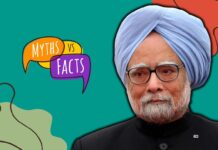
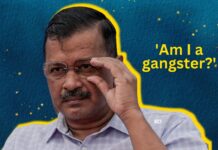




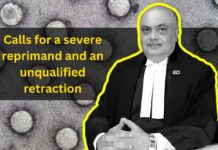





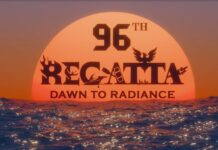












Excellent blog! Do you have any tips and hints for aspiring writers?
I’m planning to start my own blog soon but I’m a little lost on everything.
Would you advise starting with a free platform like WordPress or go for a paid option? There are so many choices out there that I’m completely confused ..
Any recommendations? Thanks!