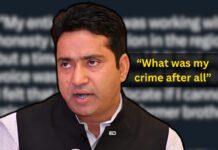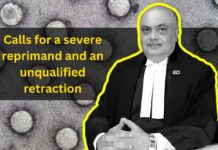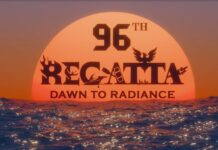Liv’ED is an ED original style where we write about our personal experiences on visiting and reviewing any place which gives us a feeling of coming back for more. This time, we discuss MyPoolin, a group paying application that is more than it seems.
The one thing that can truly ruin a nice outing with friends and bring the mood down is when talks of payment come up. Whether it be on who is paying for the movie tickets or food, or everyone huddled up in a group trying to divide everything evenly.
You all must have seen those group of people, beside the ticket counter or in restaurants, each of them perusing the bills with utter concentration, bouts of indignation from someone or the other over how much they have to pay and why.
But these days, there are various apps which allow group payments to occur more seamlessly. However, a lot of them are mostly just about each person entering a certain amount, and then having to go back and forth, putting in details, how much the other has paid, and several other steps.
While, MyPoolin might seem like any other group paying application, but some of its features make it stand out from the crowd!
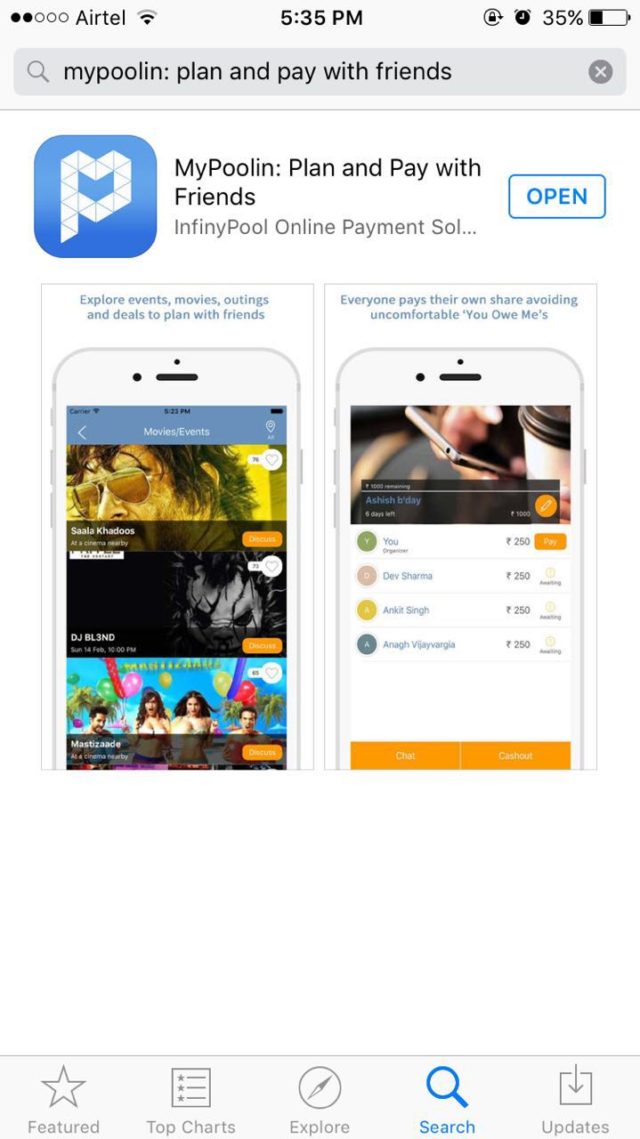
Where it deviates from the norm is that it has the automatic payment feature, wherein one can easily pay with online wallets like Paytm or debit and credit cards. This ensures that the entire receiving and paying part is more seamless than in other apps.
Here, I take you on a run through of how this app works and its pros and cons:
- After installing the app, I went through the signing in process, where they give an OTP (One Time Password) and then one signs in using their either Facebook or Google profile.
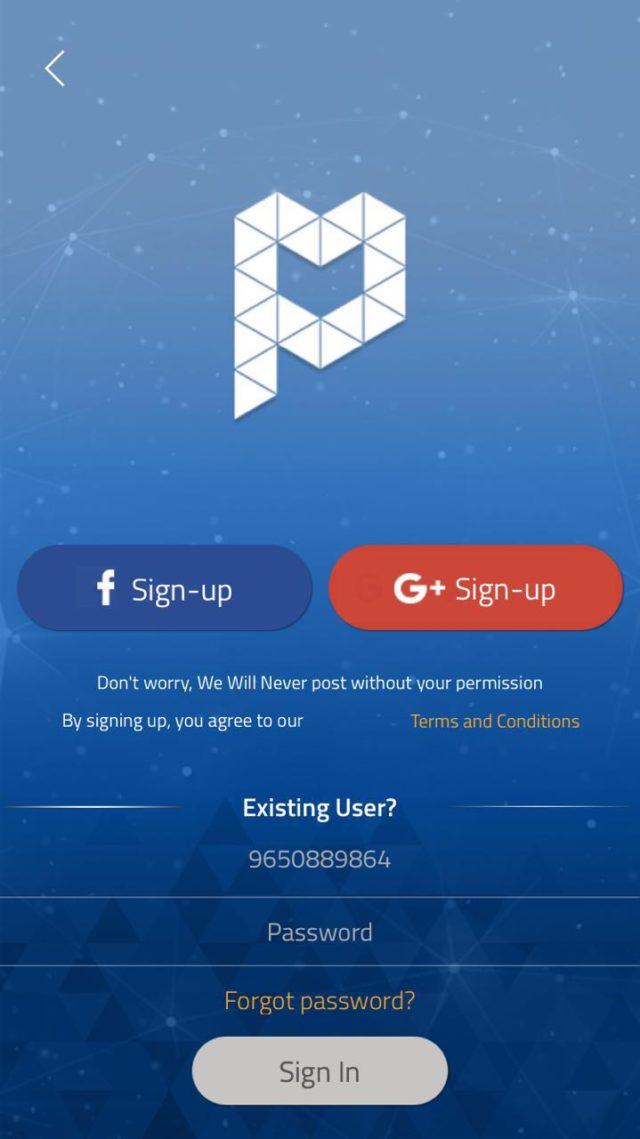
- The second step is the option to invite friends to this app upon which one is eligible to get credits.
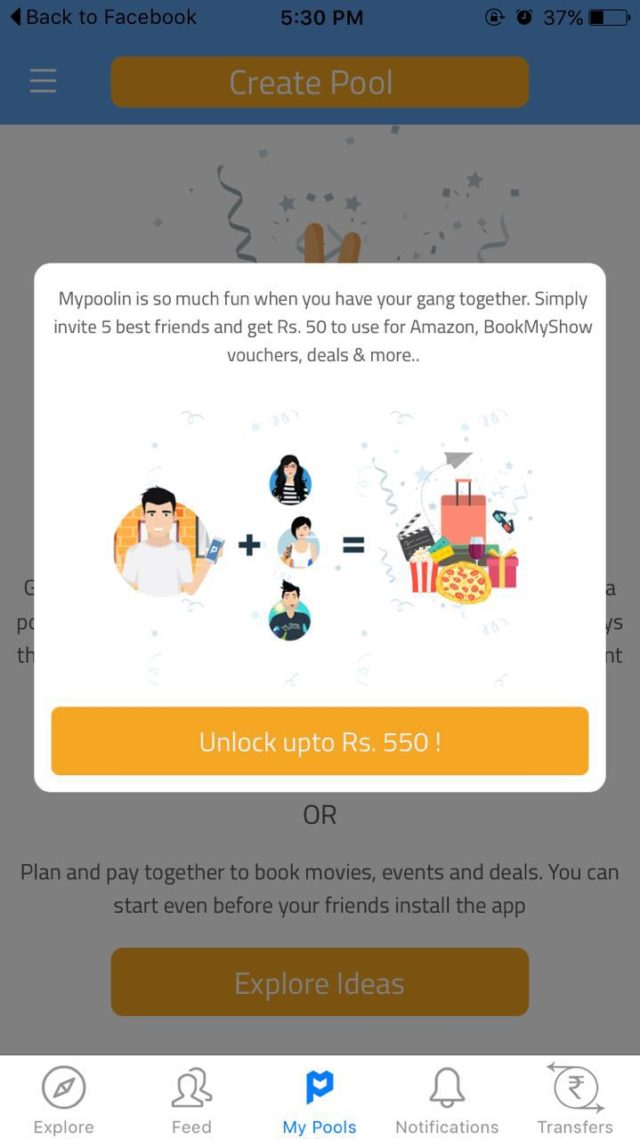
- Then the Homepage comes in, and a small tutorial explaining the different features of the app. Have to say, that their graphics and swiftness are positive points and make using the app a joy.
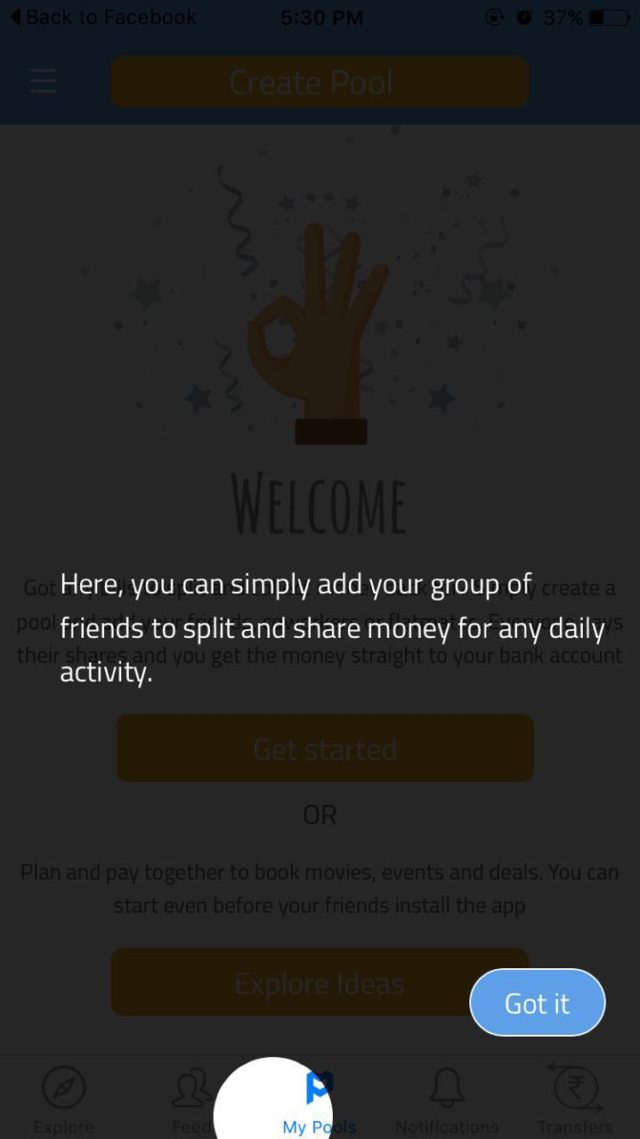
- Afterwards one can clearly see that the main page is divided in 2 sections, a ‘Get Started’ one and the other is ‘Explore Ideas’.
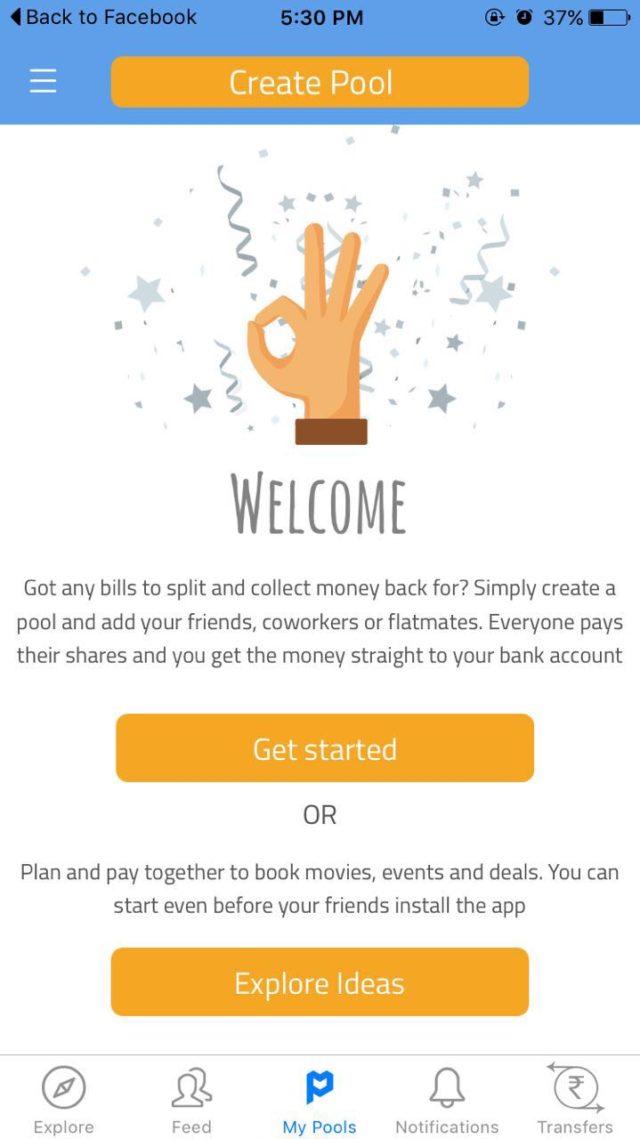
- The automatic payment and this features are two of its most unique and differentiating points. The get started section is usually for those who are settling a bill at that time only. Whereas the explore ideas section allows a person to plan an entire outing and not have to worry about paying even the slightest bit.
- Going on the plan and pay, you can select from a variety of different things to do, be it watching a movie, eating out, going to see a play or even going out of station on a trip.
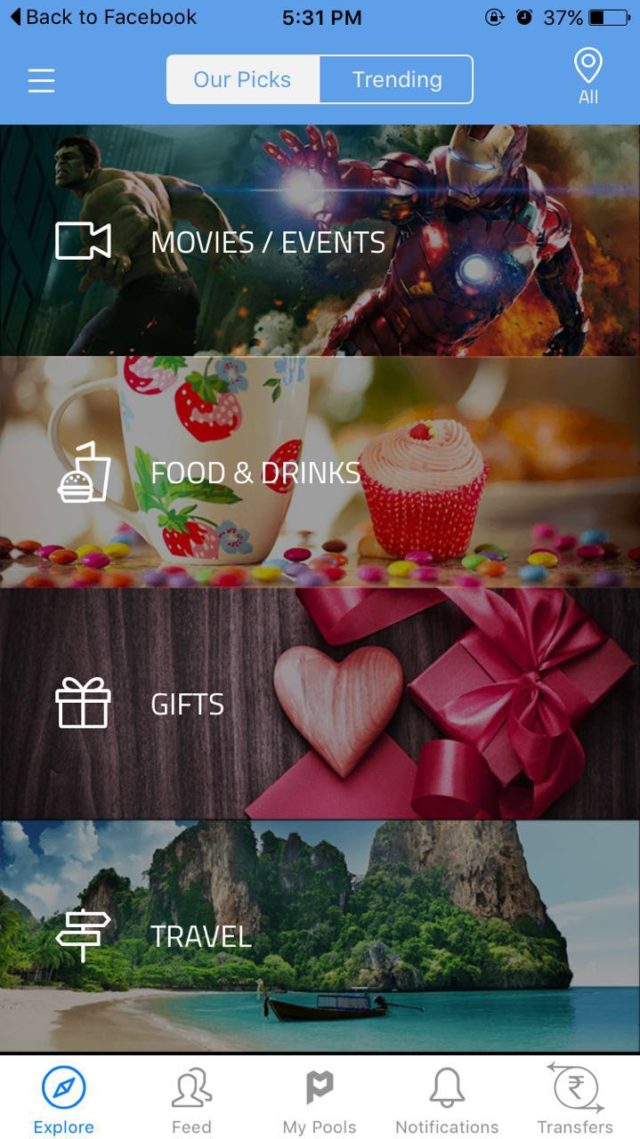
- Clicking on the event or thing that one wants to do, I then named the pool and entered the pool amount. This is the approximate or total amount that will be spent at the outing.
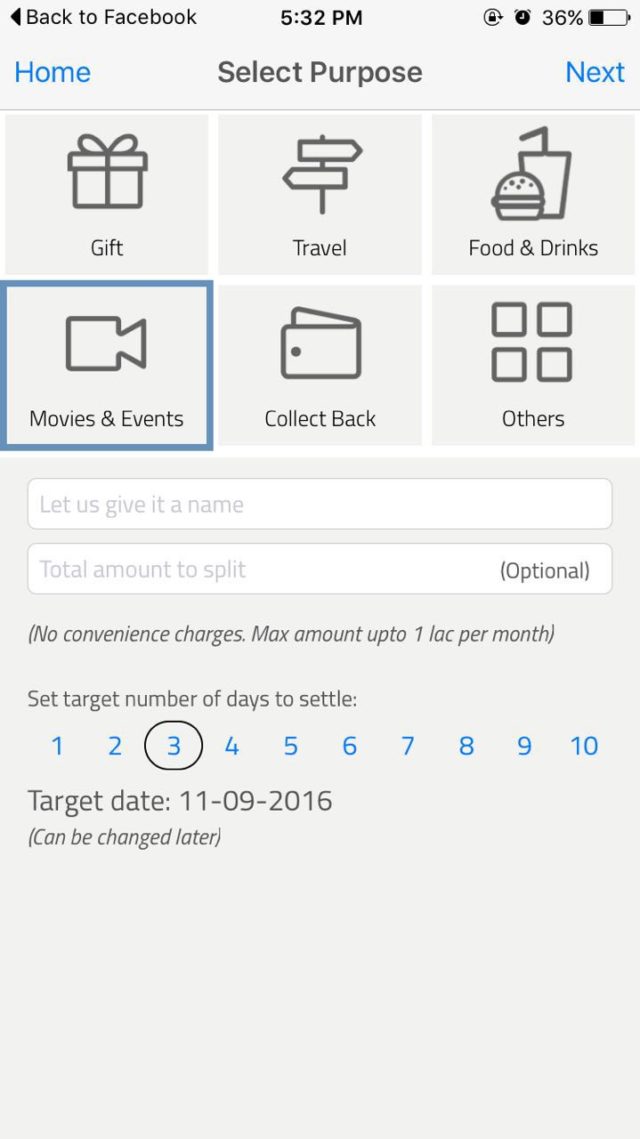
- Select the date and friends with whom you want to make the pool, and voila it’s ready to go. One thing though, make sure to select the option of divide amount equally before creating the pool.
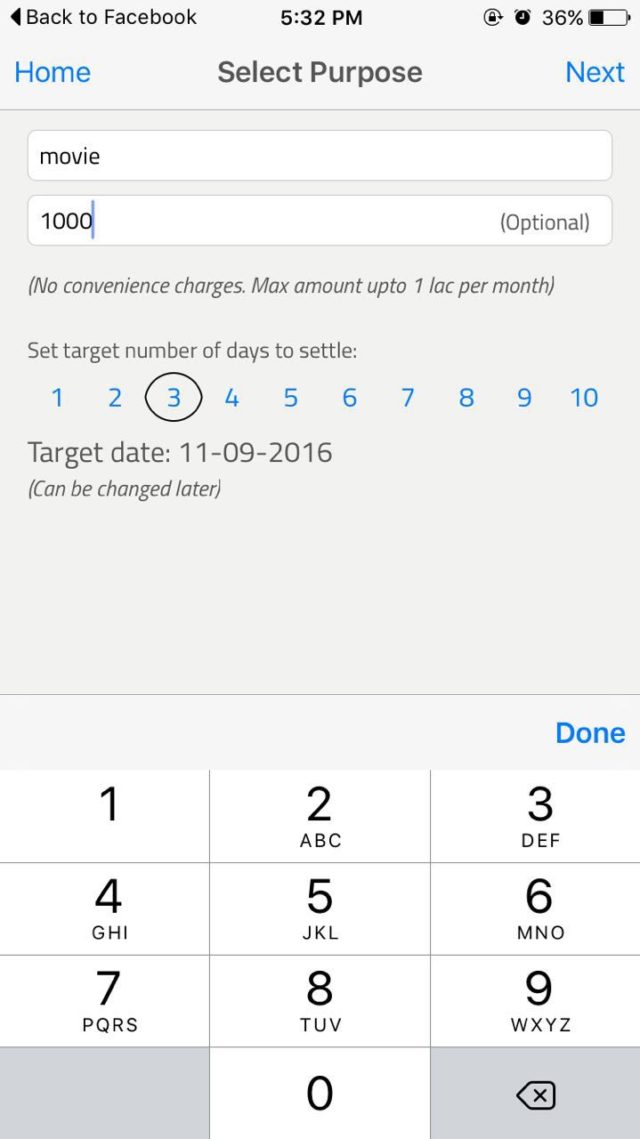
The Experience:
My experience with this app for the most part was pretty good. It ran smoothly, did not give me much trouble, and the fact that one does not have to worry about the mathematics of how much each person has to pay was a big burden off my back.
In the beginning though, the app might seem a bit complicated, but once you get a hang of how to use MyPoolin, it could easily become your go to app for payments with friends.
However, I am quite impressed with their plan and pay feature which according to my knowledge I have not seen in any other paying app.
DRAWBACKS
- Can seem a bit complicated.
- Might not be of interest to those who prefer to pay by cash and do not like to use their cards or e-wallets too much.
Liv’ED It Score Card
| Criterion | Rating (Out of 5) |
| Concept | 4 |
| User Interface | 5 |
| Features | 4.5 |
| Usefulness | 4 |
MyPoolin like any app has its pros and cons, but in my opinion, it certainly makes the whole ‘you owe me’ scenario to be much easier to handle.
If you like what you saw, then you can download the app here – MyPoolin
Other Recommendations:
http://edtimes.in/2016/08/lived-it-instagram-stories-a-mere-rip-off-of-snapchats-stories-or-more/
http://edtimes.in/2016/06/we-lived-it-the-best-speed-reading-app-spreeder/
![]()