Liv’ED It is an ED original style where we write about our personal experiences on experiencing and reviewing any app/place/website/experience which gives us a feeling of coming back for more.
Spotify is finally in India. After years and years of wait and appeal, the world’s most popular music app is finally in our country.
So you can finally say goodbye to your VPNs and trouble of not being able to have all the features, and use it officially on your phones.
The app officially launched in India yesterday, that is 26th February 2019 without any announcement. It was mostly just an accident that people found out it was live in India, however, the final announcement was made today.
Now, a lot of you might have already been using it (illegally I might say) but for those of you who are completely new to the app, allow me to show you exactly how to use it:
The first thing to do is download it from your Google Playstore or Apple store.

Then, once it is downloaded, you will need to login or sign-up if you don’t already have a Spotify account.
The first screen you see will be this, you have 2 options of either signing in with your Facebook account or creating an individual account for the app.
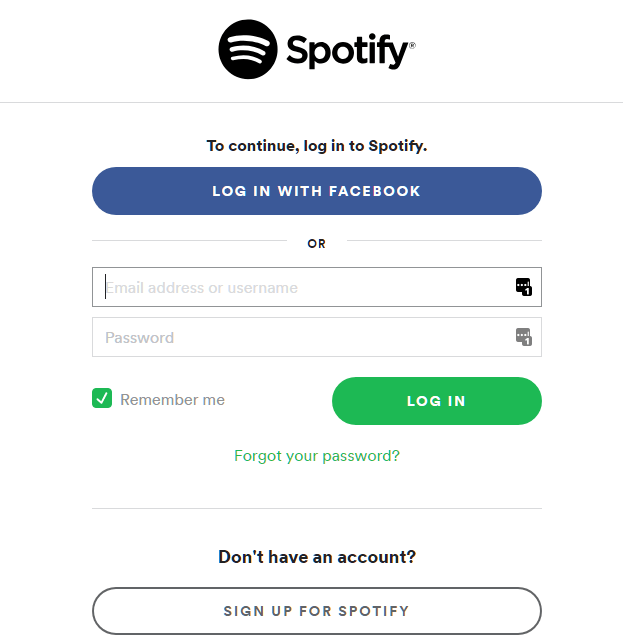
Although this is the desktop version, the app will also show it somewhat like this.
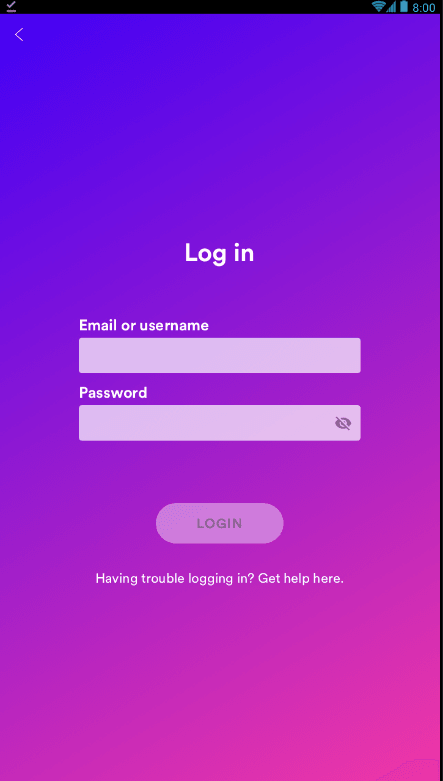
Once you have created your Spotify account, you can login in through here.
The next screen will be the welcome Homepage, where you can see the recent music you browsed through, along with various topics like Trending or Recommended for you.
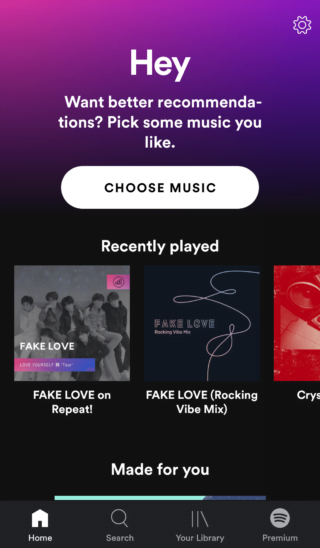
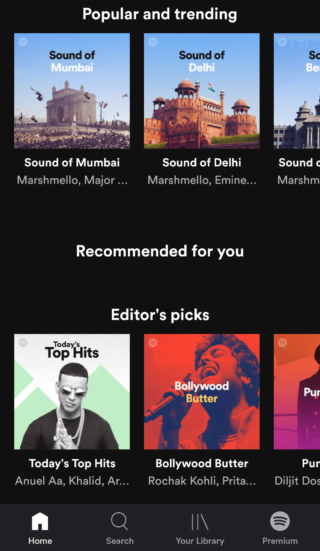
At the bottom of the screen, you can see 4 options, that is Home, Search, Your Library and Premium.
Through the Search option, you can look for your favourite artists, songs, playlists, podcasts and more.
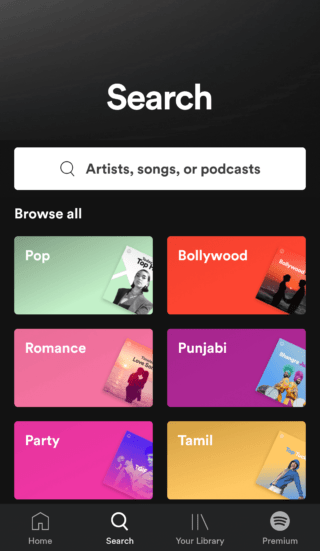
It also shows you the different genres of music, so that you can have an easier time of browsing through the app.
Once you search for an artist, you will probably find their official page, along with various playlists featuring that artist.
A good thing about these playlists is also that they have other artists too, so you get a good mix of music.
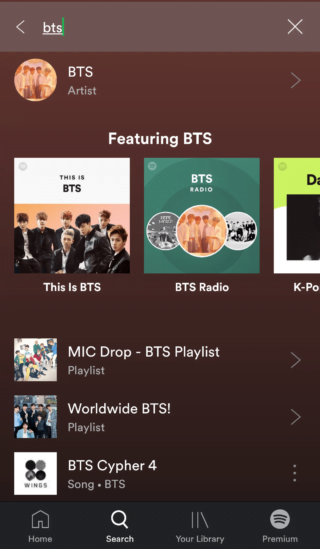
Some of these playlists are made by Spotify itself, while there are also some made by Spotify users.
You can favourite them and listen to them anytime you want. You favourite something by clicking on the small ‘heart’ that you can see in the upper right-hand corner.
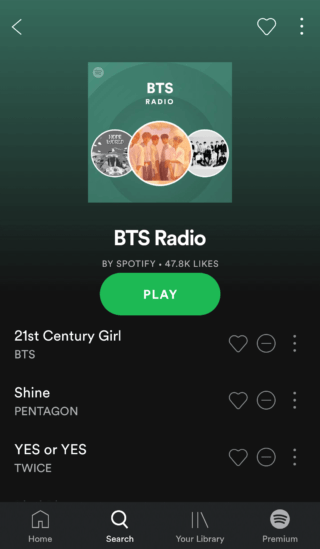
You can also favourite your preferred artists and those too will be added to your library.

Clicking on the ‘Your Library’ option, you will see all the songs, playlists, artists, albums and podcasts that you have favourited.
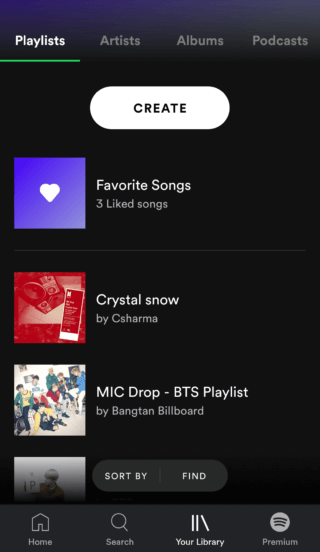
You can even create your own playlist, by clicking on the ‘Create’ option.
This all is for the free part of Spotify, you can also get the Premium version of it, by paying a certain amount each month, or as per your preferred method.
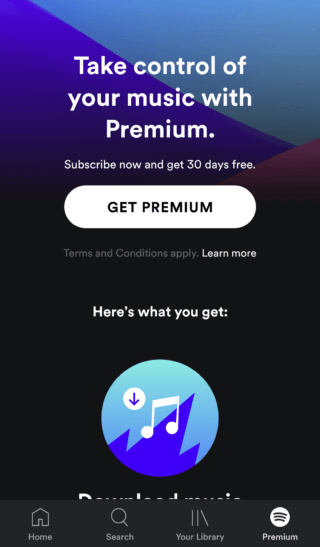
Clicking on the Premium section, you can find the various kind of subscription plans that Spotify offers.
First you have the standard monthly plan that starts from Rs. 119 per month, with a 30 days free trial period.
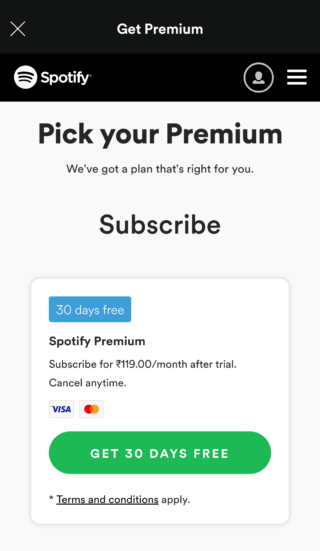
Then you also have a pre-paid plan, where you can select how long you want the Premium version for and pay according to that.
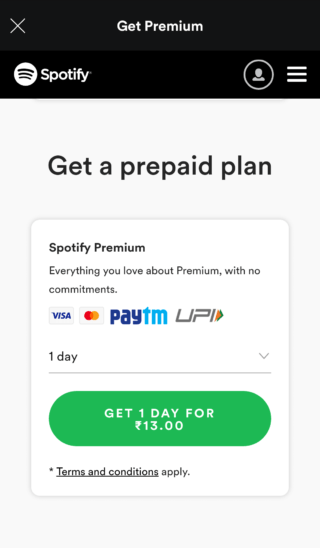
In the pre-paid plan, you can select the time-period, starting from 1 day to 1 year.
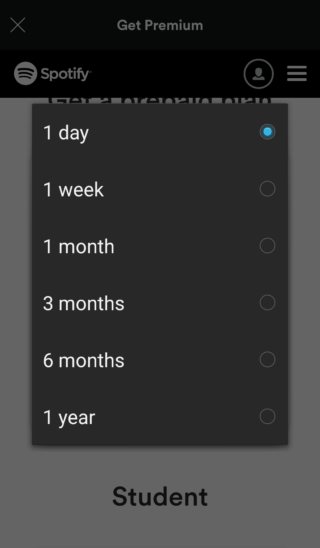
Read More: What’s The Connection Between This New Desi Netflix And Korea?
For the students, there is even a student discount of almost about 50%, which allows you to get the upgraded version at a much cheaper price.
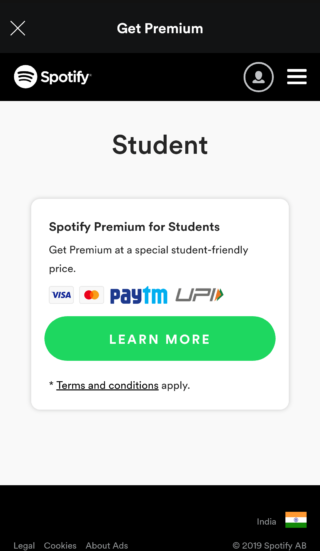
Although you can definitely use Spotify for free, there are a few restrictions, such as you can’t download songs, play the app on offline mode (meaning you will need data to play it in free version) and will have to wait through ads.
The Premium version, does away with ads, lets you play without needing net data, you can even shuffle through songs as per your own will, choose which song you want to play in a playlist and more.
However, just a tip, you don’t necessarily need Spotify Premium in order to have a seamless experience. One reason many people get is to be able to skip a song whenever they like, as in the free version Spotify limits it to only 6 skips in a particular hour. But you can get around that by using the platform on a desktop where you get unlimited skips anyway.
So why waste money?
Let us know if you have any tips for Spotify beginners to keep in mind, in the comments below.
Image Credits: Author
Sources: NDTV, Hindustan Times
Find the blogger @chirali_08
Other Recommendations:


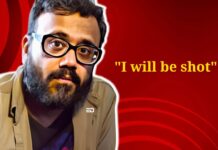





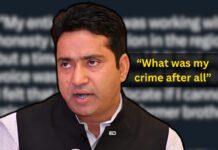


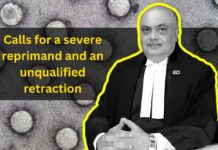







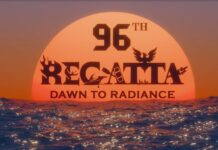





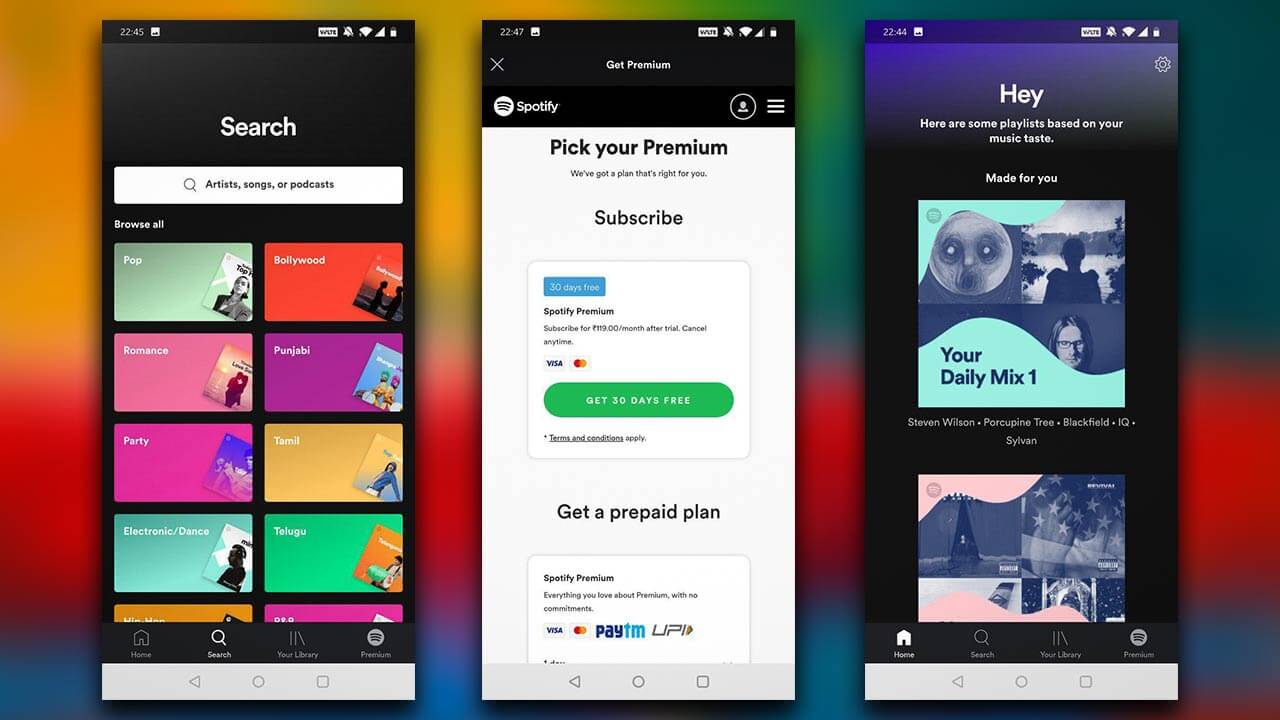




Spotify has three goals, the free one, the Premium one, and therefore the family one. Within the free service, they run tons of ads. The various sorts of advertisements are audio ads, video ads, and movie ads.