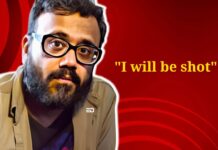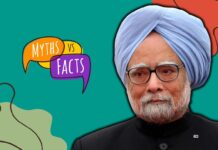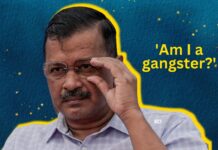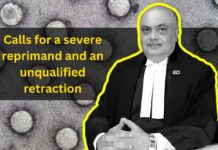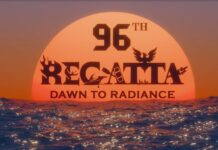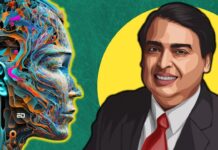Google, it seems is on the path of a major overhaul of Gmail that has ever been done till now. The platform plans on bringing several new features to the email client.
Along with a new interface for the platform, Google is also planning to introduce a fresh design that you can experience by simply clicking on the ‘Settings’ or the small Gear option in the upper right-hand corner of the page and choose ‘Try the New Gmail’.
Google has done a major change to the design of the platform itself, losing the strict and sharp edges and opting instead to go for a more cutesy and softer design that is pleasing to the eye.
However, besides the design, there also has a number of features added into the new Gmail that can help you keep track of your work, schedule appointments much better and in a neater manner than before.
1. New Sidebar
In the new Gmail, there is a small sidebar that is equipped with Google Tasks, Calendar and Keep that allows you to make new tasks, schedule meetings, appointments or important events much quicker than earlier.
2. Snooze an Email, High Priority and More
Another feature is that now you can snooze an email and set a time when you want it to pop back up in your Inbox. This will keep your Inbox clutter free and also make sure you do not forget on an important mail that can be dealt with at a later date.
You can snooze a mail straight from your Inbox or even while reading a mail.
Apart from that Google will also ensure to prioritise your emails wherein it will only inform you of a new mail if the system believes it to be extremely important.
So now, instead of you getting a notification for every random email you get, Gmail will only notify you of the high priority ones.
You can also store about 90 days emails into the offline mode and search through them whenever you want even if you are without Wi-Fi or net data on your phone.
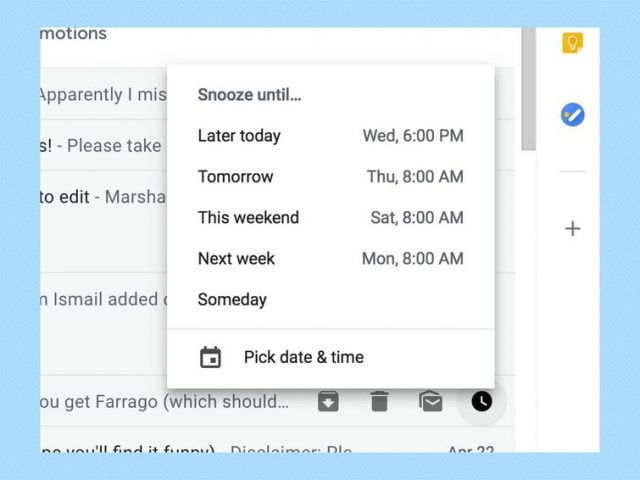
3. Highlights Attachment
Before, you’d have to open a mail in order to see any attachment that it might have. But this new update does away with that and shows you the attachment in the mail preview, letting you open the attachment even without reading the mail.
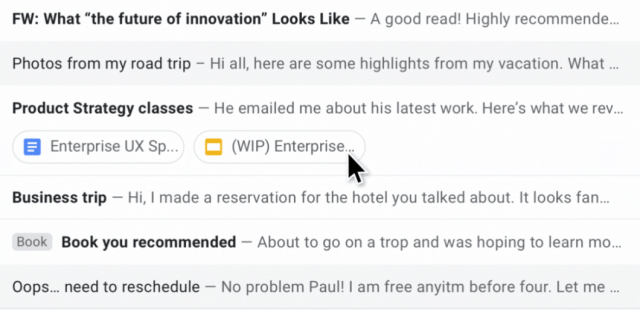
Read More: LivED It: Take A Selfie With The Google Arts And Culture App To Find Interesting Resemblances
But perhaps the most exciting feature of the new Gmail that has everyone intrigued would be the self-destruction of emails. Let us tell you what it is, how to use it and how safe it is.
What Is The Self Destructing Email
In case you were thinking, it is not the Mission Impossible kind of self-destruct where it will blow up on the countdown of 5. Rather, this feature allows you to set a timer for when the email will expire on its own.
Not available in the test version of Gmail at the moment, according to sources, it might be unveiled soon for the regular person to use.
The self-destruct or ‘Confidential Mode’ as Google calls it will be a small ‘lock’ icon superimposed with a ‘clock’ symbol over it when you are composing a mail.
This basically creates a link instead of a message for the receiver who will then have to follow certain steps like enter a Google-generated passcode in order to see what you have sent.
What this does is control access to sensitive information like bank records, intimate photographs, confidential information and more along with further ensuring that it will disappear or become unreadable for anyone else after a certain time period. The receiver will always know that this particular email is a self destruct one.
How To Use It
Once it becomes available for all to use, you can see that Lock icon in line with the rest of the option like ‘Attach Files’, ‘Insert Link’, ‘Insert Emoji’.
Clicking on it, you will see a pop-up message that tells you of the Confidential Mode and lets you set a time limit within which the message will expire.
You can set it to expire within a week, a month or even a few years.
Then it asks you to select the way you want to receive the Google code to verify the recipient either through Standard method or an SMS passcode.
This method also prevents someone from forwarding the mail, copy-pasting it, downloading or printing the mail, although one can still take screenshots of the page itself.
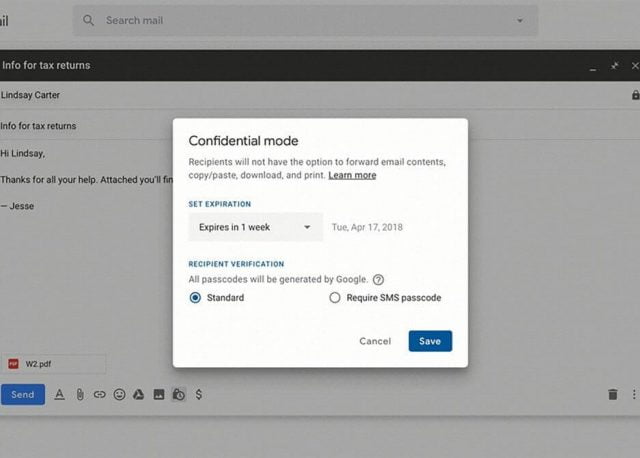
How Safe It Is
You must keep in mind that although the mail might be gone from the receiver’s Inbox, it still is present in the sender’s Sent folder and is susceptible to snooping.
And as per sources, although the mail is encrypted, it is not entirely hidden from Google. So that is there.
There might also be an option where you can cancel the recipient’s access to the mail in case you sent the mail accidentally or to the wrong person.
Image Credits: Google Images
Sources: Tech Crunch, The Washington Post, The Financial Express
Other Recommendations:
http://edtimes.in/2018/03/heres-how-you-can-stop-facebook-and-google-from-tracking-you/