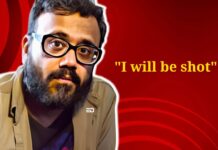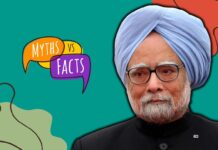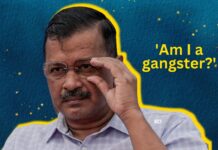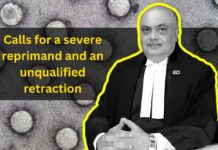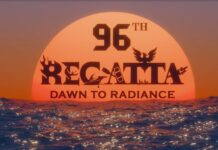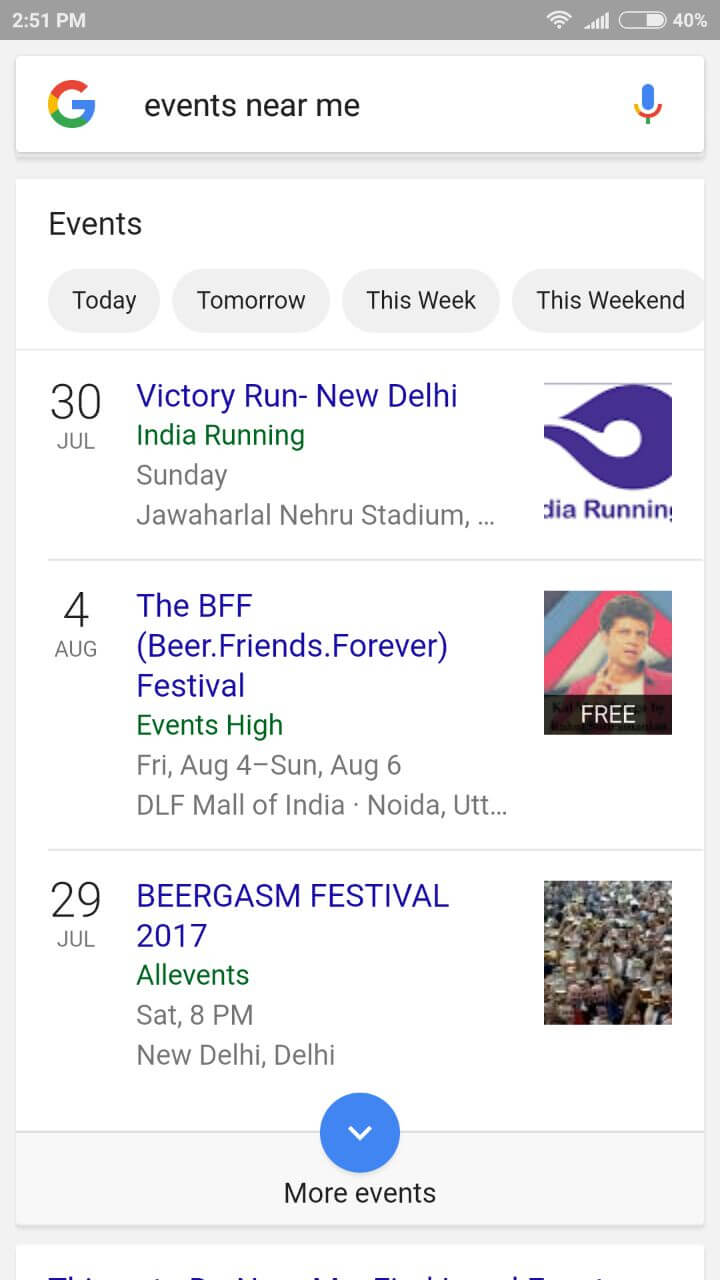When one wonders about what to do with their free time or is making a plan with friends, the obvious place to look at are all the event listing sites like BookMyShow, LBB and more.
Their entrance in the digital sphere has brought a lot of relief to people, especially in the Metro cities as now they can search for various events at one site only and know that they are legit and good events.
However, still, the problem remained that with the popularity of these few sites, many others also popped up with similar features and more events around the city.
This in turn just created confusion for the normal person who just wants all results to be compiled in one place instead of browsing through 10 different sites.
And as always, Google comes to our rescue with its latest feature in Google Search which allows one to search for popular events around you.
Read More: There Might Soon Be A Tool That Could Tell Fake News From Twitter Bots
What Is This New Feature Of Google Search?
Google very recently, in July only, has brought about their latest feature in Google Search for Indian users of being able to search for various types of events on their Google mobile search app.
This will reveal a curated list of events and activities that have been collected from all over the net like BookMyShow, AllEvents, EventsHigh and many more.
The feature also allows a lot of customization to it apart from just the basic search, it lets you get really specific too. So if in the mood for a music festival, not only can you do a basic search of ‘music festivals in Delhi’ but you can also search in a more specific manner such as ‘rock music festival in Delhi’.
The app also lists standard information of each event such as the date, location, time, and the ticket price if mentioned.
And just like any other Google search result, clicking on a particular event will take you to the particular page and website where it has been taken from.
How To Use This Feature?
In order to make it even simpler and easy to understand, here is a how-to to using the events feature in Google Search:
1. First, you just do a basic Google search. I typed in ‘events near me’ but you can type in whatever you want when looking for events.
After which you will get the search results and below the Map directions, you will find the ‘Events’ listing. Which will look like this:
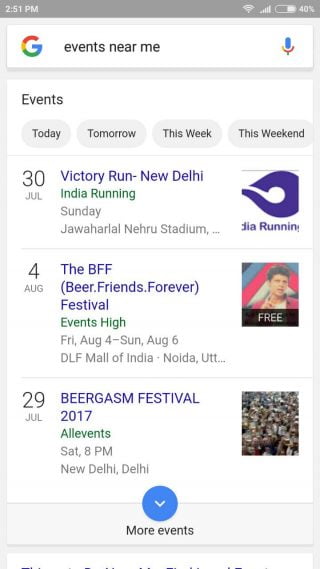
2. You can even search for events as far as into next month if you want to make advance bookings.
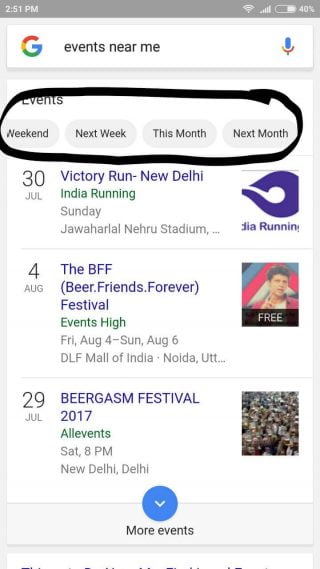
3. You can then select whichever event fancies you and click on it.
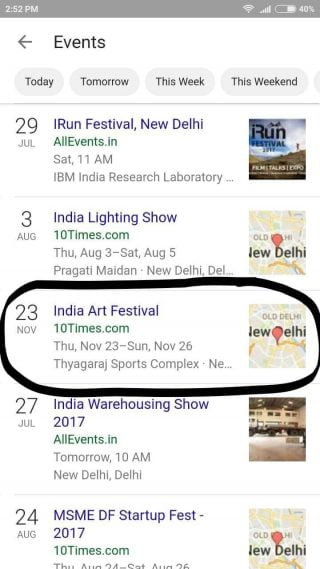
4. Which will then take you to the particular site and page where the event is listed and you can take forward as normal from there.

Image Credits: Google Images
Other Recommendations:
http://edtimes.in/2017/03/google-maps-latest-update-is-now-going-to-help-find-your-friend-in-the-next-crowded-mall/