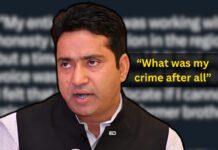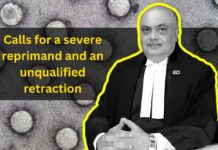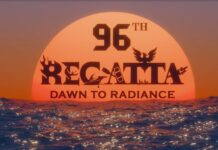Liv’ED It is an ED original style where we write about our personal experiences on experiencing and reviewing any app/place/website which gives us a feeling of coming back for more.
The social media world is quickly catching on to how important live things can be, that showing impromptu and non-scripted or edited things is much better and it is received extremely well by the audience.
The ‘live’ feature of Instagram has been received quite well too, with celebrities and popular personalities using it to connect even further and better with their fanbase.
In a bid to bring an edge to this feature though, Instagram has added the option of ‘adding a guest’ to your Live video, something that has not really been done by any major social media platform till yet.
This will be very interesting to see as up until now, a Live video generally meant you just talking to yourself and seeing the comments of your viewers.
Why Add A Guest
Doing a live video is easy for celebrities and known people who have thousands and millions of followers. You are guaranteed a good amount of viewers who will log in to watch your live video.
But the same might not be the case for normal users who will be too shy and self-conscious to use the feature on their own. The fear of no one coming to watch their live or even worse saying something embarrassing is something that restricts certain people from fully using this feature.
The option to add a guest and in turn have a friend of yours be there brings you comfort which will also lead to a more upbeat and fun live video.
Till now, the feature was limited to only a small group of Instagrammers since August as a trial, but has officially been made open for all users now.
It is also very easy to use the feature.
Read More: Why Instagram Is Becoming The New Object Of Hatred
How To Use This Feature?
You first go to your Instagram homepage.
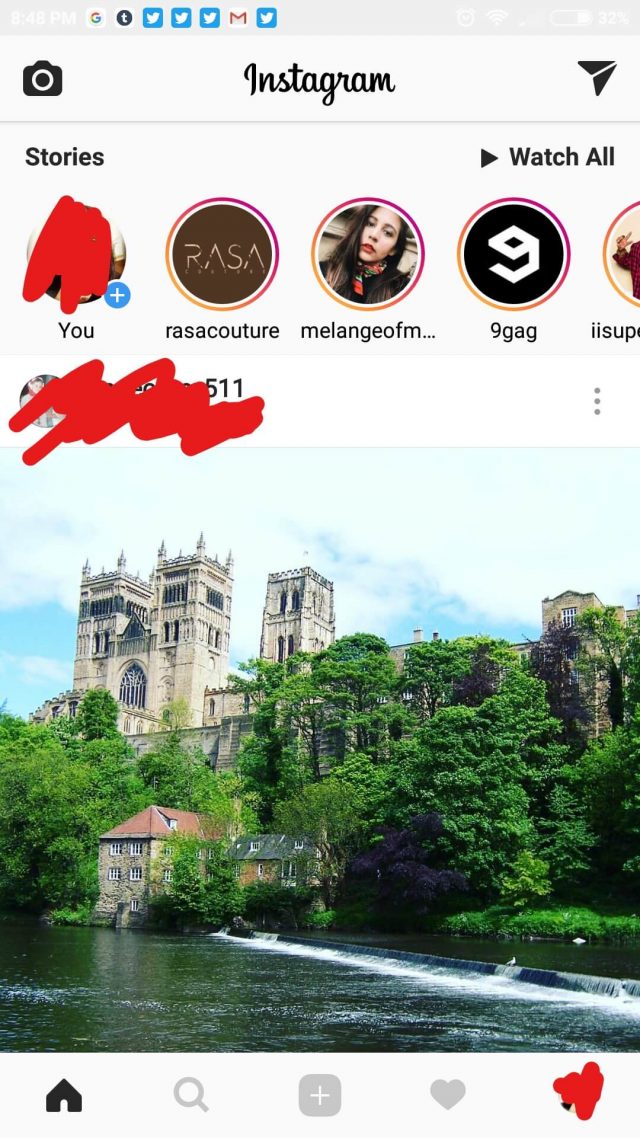
From there, you will swipe left and see this come on. Select the Live option from the rest.
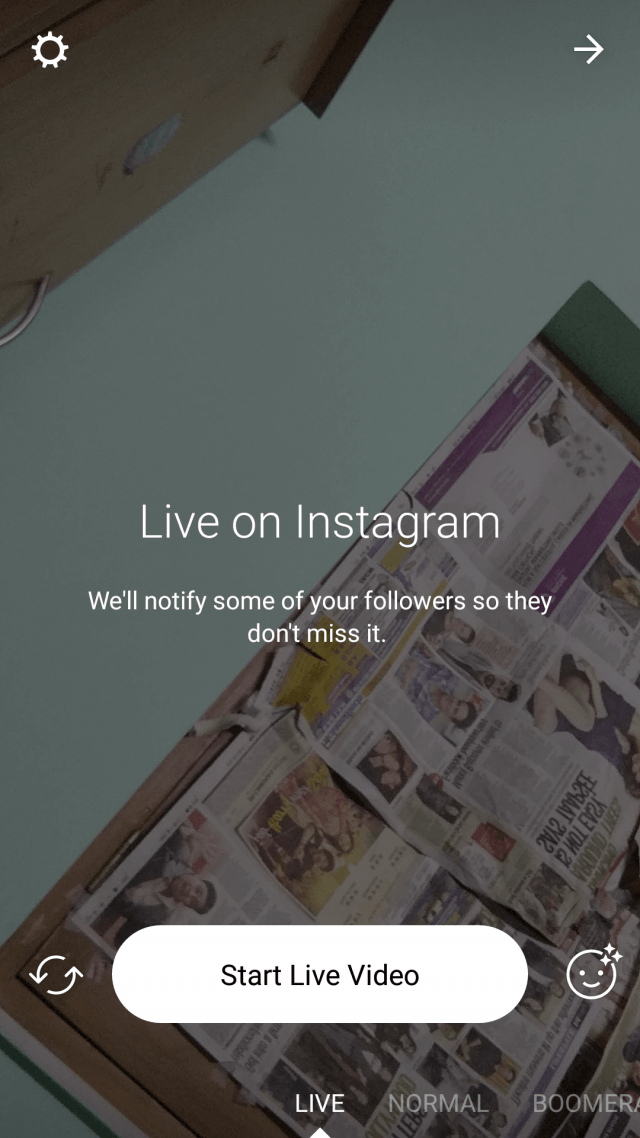
Click the ‘Start Live Video’ and you will see something like this at the bottom of your screen
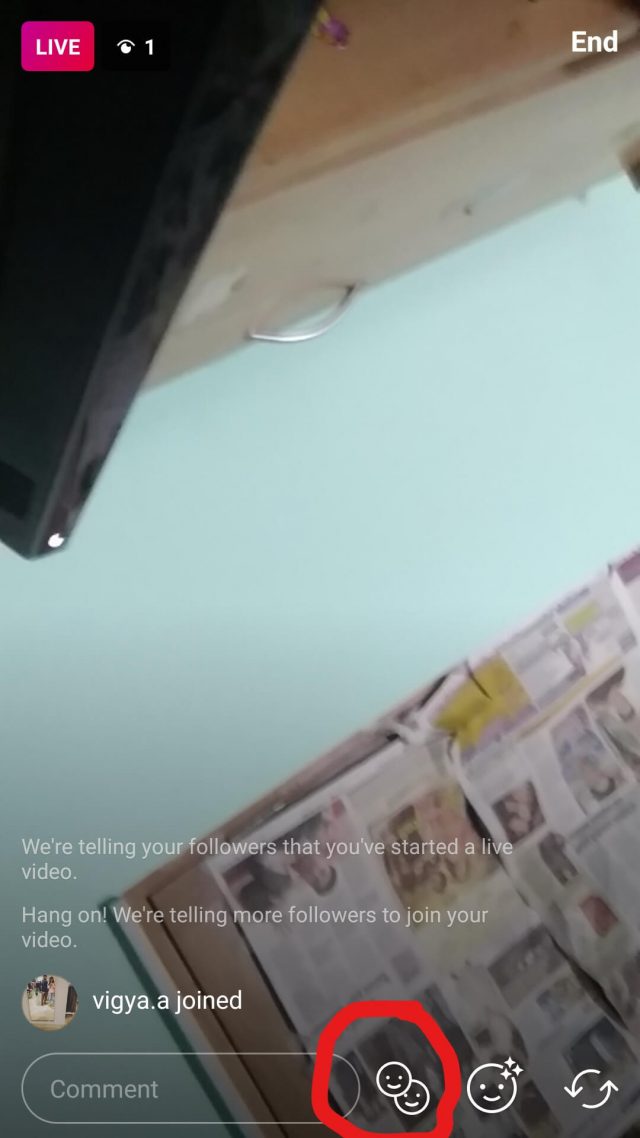
After you have clicked the circled option, which allows you to add a guest to your live, you will get a drop-down option to choose someone to go live with you.
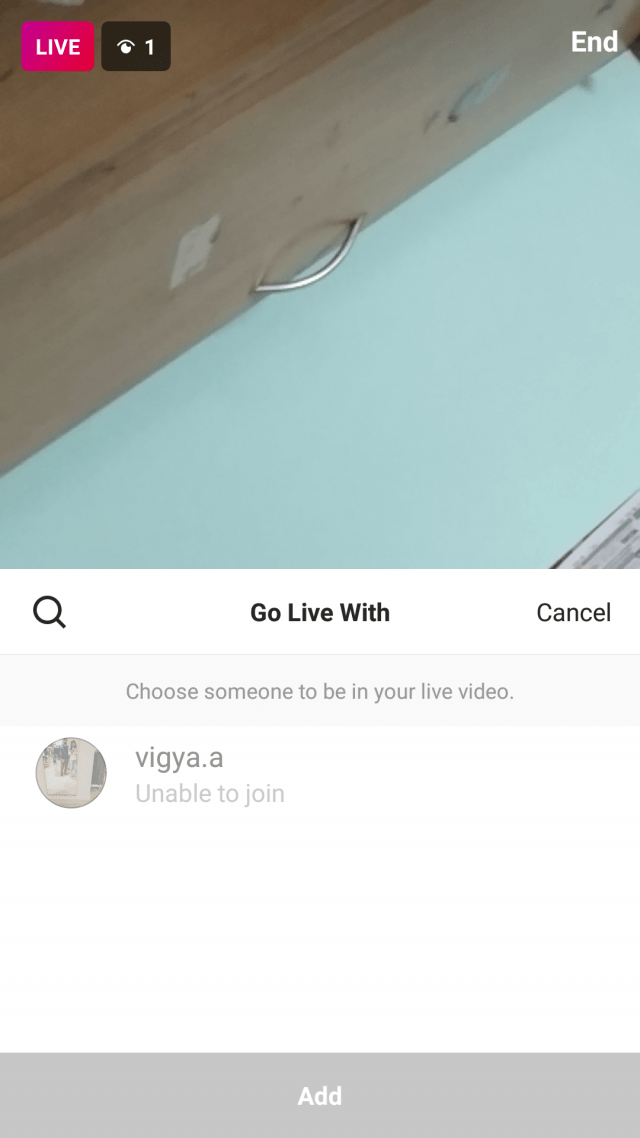
From this list, you can select however you want to join your Live video.
The end result will be something like this:
Image Credits: Instagram
Other Recommendations:
http://edtimes.in/2017/10/china-blocks-whatsapp-again-for-the-3rd-time-this-year-know-why/
http://edtimes.in/2017/10/the-new-free-metro-wi-fi-service-is-flippin-awesome-heres-why/