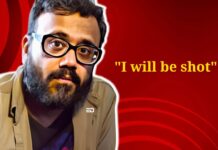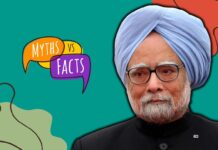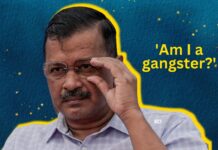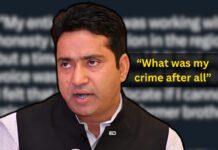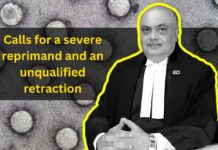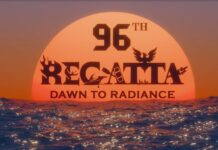Liv’ED It is an ED original style where we write about our personal experiences on visiting and reviewing any place which gives us a feeling of coming back for more.
The world of technology is ever changing. Even the developers keep throwing us updates to their already popular apps. Abiding by that, Google recently launched its brand new instant messaging app called Allo.

Allo has created much of a buzz in the market, owing to its obvious comparisons with instant messaging app Whatsapp. Whatsapp revolutionised the networking world back in its time of launch and nobody has ever been close enough to move this behemoth from its Iron Throne.
Nevertheless, let’s check it out.
Getting Started:

As soon as you download the app, you simply have to register your phone number.

After that update your profile picture and you’re set.
Allo does ask for your Google account connection, but if you don’t have one that’s okay. I chose to connect mine.

And there you are, meeting this app’s best feature- Assistant. Google’s Assistant is just a smarter version of Google Now, except it is inside Allo.
Chatting with assistant was actually way too awesome. You could chat with it in a private thread or call in in between a group chat by just using the command @google

The next excellent feature that I found out in Allo was the app displaying you suggestions of what you might answer to the message you just received. I mean, it was awesome.

While you start typing, after actually being blown away by the whole mind reading thing by Allo, you are faced with the fun extras that the app tried to bring in for you. The Stickers. They aren’t something out of the blue, but are cute.

Another amazing feature was surprisingly unlocked by me during sending a message but holding the send key a little while longer than usual. And the text size gradually increased! This is called Shouting.
Shouting and whispering are another two features in instant messaging, where emphasing on a phrase no longer remains to just caps locking it. You can now actually increase the size.

Lastly, what I found out was the feature of Incognito chats. Which is actually what it means- yeah, the messages would be end to end encrypted.
LivED It Scorecard:
Upon Google’s announcement at its event I/O 2016 that it’ll be launching a brand new but transient instant messaging app, the market had already expected a lot out of Allo. Allo is still lacking a lot of common features that major instant messaging apps have already included by now including voice calling and video chatting.
Surprisingly for that Google released a companion app called Duo. I’m still trying to find out the logic behind that. Other than that, the inclusion of Assistant is absolutely delightful as even after offering something that has been around in the market for a while it does stand up to a mark for itself.
But suggesting recommended words and increasing text size for emphasises remains the highlight for me from Allo’s ‘reasons to get’ proposition.
| CRITERION | RATING (OUT OF 5) |
| Concept | 3.5 |
| User Interface | 3.0 |
| Features | 3.5 |
If you liked reading this, you might wanna check out:
Here’s What Google Brought Us With The Release Of Android 7.0 Called Nougat