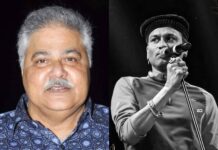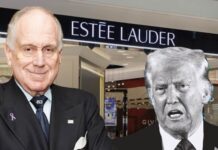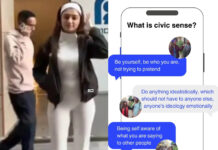QuoraED! This is when we pick up a trending or interesting thread from Quora and spin a story around it.
All of us want to learn something which is quick and at the same time quite useful to us. Lazy as we are, we are too busy in investing considerable time and want to learn everything in a short span of time.
We found this interesting thread on Quora where people gave some techniques which can be learned in only in 10 minutes and that will be useful for the rest of my life.
Here are some of the best ones-
Undo A Mail Sent To Gmail
The answer to the above question was given by Vipin Agarwal and it goes like this-
After following these steps you can easily enable that option.
1. Click the gear icon in the top right corner of your Gmail window and select Settings from the drop-down menu.
2. Select Labs from the row of tabs. Scroll all the way to the bottom where you see Undo Send and click Enable.
3. Hit Save Changes at the bottom.
4. Now when you send an email, the yellow dialogue that displays “Your message has been sent” will also, for a few seconds (the time is configurable) give you the option to Undo. The email is only actually sent once the Undo option disappears.
5. Just by clicking on that button you can undo your message.
Also read: What Is A Guesstimate? Here’s All That You Need to Know
How To Root An Android Phone?
The answer to this question was given by Pranav Pathak and it goes like this-
Brief info about “ROOT”: Rooting your Android device gives you the access to the core of the kernel. You can do a lot of cool stuff like installing custom ROMs on your device after rooting! This will give your device a totally new user interface!
However, you have to know this:
Rooting your android voids the warranty of the device so do it at your own risk!!
A Rooted Android :p (Most Probably!)
If you are a beginner in the world of Android OS then it is really intimidating to know all the stuff regarding ‘root’ and (believe me) you would rather have that slow phone than doing that stuff, mentioned on various developer’s site!
No worries !! There’s this cool “one-click” root app that will root your android without the need to do those complicated things !!
And the ‘Saviour’ is Kingo Android Root Apk!! (Another option: please check Edit #3 and #4)
Here’s the link to download the app: Kingo Android Root
After downloading and opening the app you will be greeted with a UI.
Note: You have to enable USB debugging mode before connecting the device to a computer.
Just follow the instructions (if any) and the purpose will be fulfilled.
When you have finished with the ‘root’ you will notice that there is a new app that has been installed on your device and the app is ‘SuperSU’.
If the app is not installed then you can download it from Google Play with:
https://play.google.com/store/apps/details?id=eu.chainfire.supersu
The question that follows after this is, “Rooted my android, now what??”
First and foremost task is to check whether the device has been rooted or not. You can check this by downloading a simple “Root Checker” app available on Google Play. If it shows positive results then bingo !! If not, try using other one click root app.
Now assuming that you have rooted android you must have these following apps on your device:
– Greenify(Free): This gives you the power to hibernate the background running processes that are ‘eating’ your battery!
– Titanium Backup(Free): To backup all your data before tweaking your device!
– Link2SD(Free): Tired of “low memory storage” message! Then install this app. Note: You need a partitioned SD card for this. If you need help with that then contact me or better google it!
– SwapIt Expander (Not available on Google Play): This virtually increases the RAM of your device and it works quite smoothly!
– Adblock Plus (Not available on Google Play): Fed up with those continuously popping ads, bothering you while in an application or a game? Then download this one and get rid of those ads!
On similar lines, there are a lot of techniques which has been mentioned in Quora. Do give it a read.
Image Credits- Google Images
Disclaimer: We do not hold any right, copyright over any of the images used, these have been taken from Google. In case of credits or removal, the owner may kindly mail us.