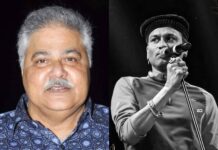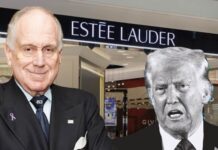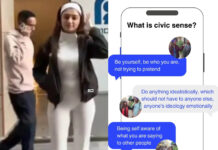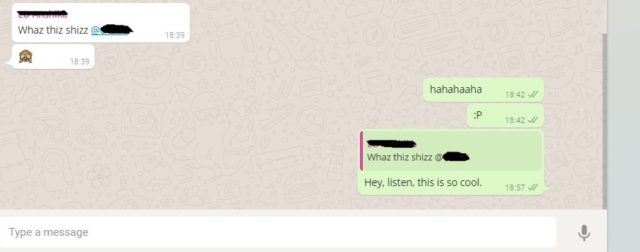WhatsApp is one of the largest messenger app right now in India. And ever since it’s joining with Facebook, it has come out with a lot of updates that might reminisce one of Facebook only.
One of the biggest change to WhatsApp was the unlimited subscription, wherein WhatsApp was turned free for life, and one would not have to buy a subscription in order to use it anymore.
The most recent one is the replying and tagging system that they have come out with.
Now, in group conversations, one of the most problematic things is that there are too many people, and a very high probability that people might get confused of who is talking to whom.
But in order to do away with all the problems that come from group chats, WhatsApp came out with 2 new updates, one of tagging a person and another of replying to a certain message.
Here we will show you how to apply both of them:
- Tagging A Person In Group Chat:
Akin to Facebook, one can now tag another person in a WhatsApp group conversation.
It is very easy, one just has to add the @ symbol in front of the name of the person, and they will be tagged.
Now, while it might seem like a very useful feature, but frankly, it is quite useless in effect.
The tagging seems to serve no purpose at all, as firstly, the tagged person gets no notification, informing them that they have been tagged in a message.
It just comes across as a normal message.
Secondly, this feature is only available on mobile app and not the desktop.
Um.. maybe they might better it in some time?
- Replying To A Specific Message:
Now, coming on to the actually useful update, which is the feature where now, one can choose and select a certain message and reply to that one only.
This is quite a lot better than the tagging feature, in my honest opinion.
With this update, one can select a certain message in the group, and then reply to that ONE message.
This way, your reply won’t be lost in the sea of messages that comes in later, and the receiver can see exactly what the response is in concern of.
Hope these two updates help the flow of group conversations to go a little smoother, instead of the Khichdi that they are right now.
Other Recommendations:
http://edtimes.in/2016/04/whatsapp-encryption-how-to-encrypt-your-chat-why-you-should-do-it/
http://edtimes.in/2016/03/whatsapp-update-bold-italics-strikethrough/