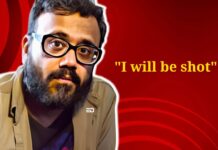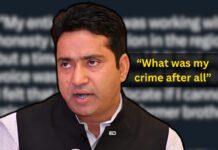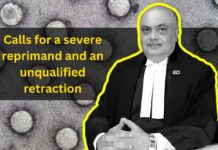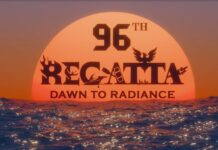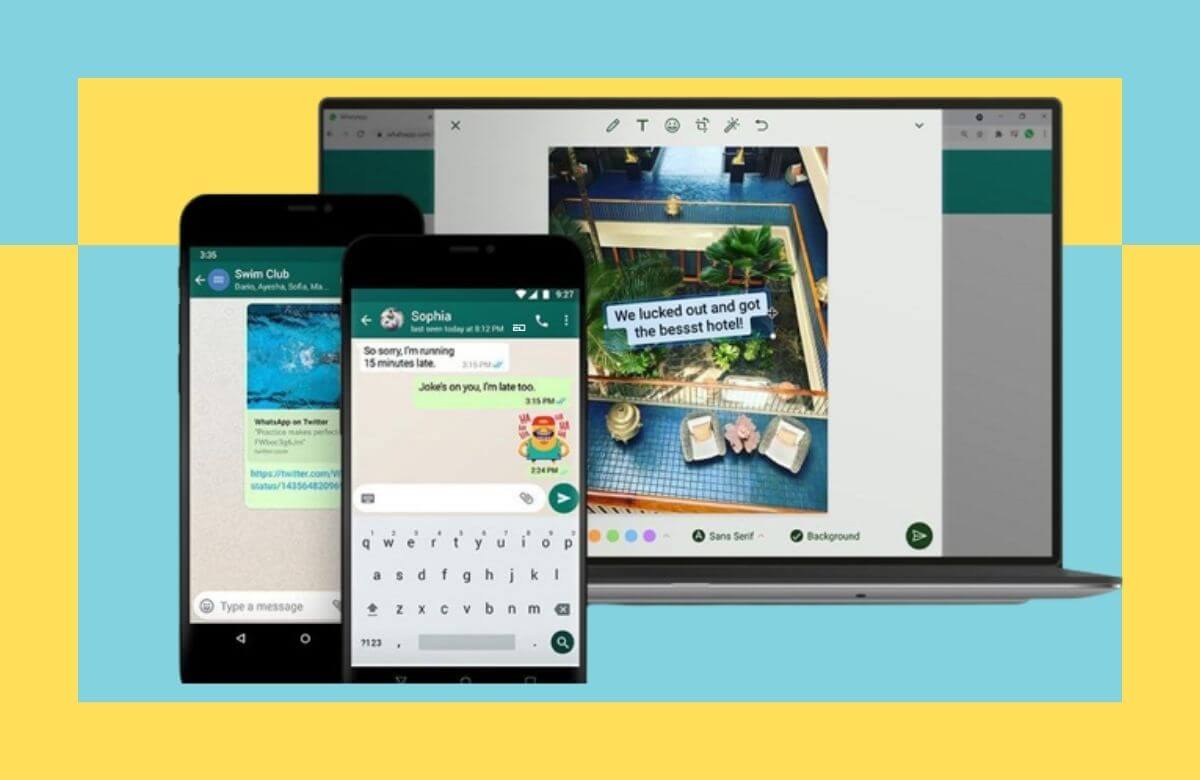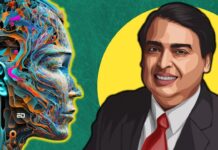Once upon a time, WhatsApp Web used to be a boon, especially when you are spending long hours working on your computer and need to be able to quickly see any WhatsApp messages without having to keep a check over your phone.
For many years, it worked just fine, being just the thing we needed too. However, for a few weeks now, with some new changes, the web version of WhatsApp whether through its site or the desktop app version has become more a terror and headache than anything useful.
Perhaps this is cause of the the owners behind WhatsApp now, since you can see it going down the same frustrating path that the other social media app that they own, causing more problems than being a smooth application of use.
Here we take a look at a few ways that the new changes have made WhatsApp Web more of a terror than something good to use.
No Link Preview
Earlier if you put a link in the chat box, you would see a preview of the title and sometimes even the feature image of it. However, for the past few weeks now that has been missing, in both desktop app and WhatsApp Web version.

Missing Chats
Chats are apparently missing, in that, if you are searching for some particular thing in a chat and do a search of it, nothing will come. You have to manually scroll till whatever message you believe that particular thing is at to find it.
There is also the issue of how you can’t see older chat messages on WhatsApp Web and have to do it through your phone now. This is especially cumbersome while working and you’re looking for a specific thing.
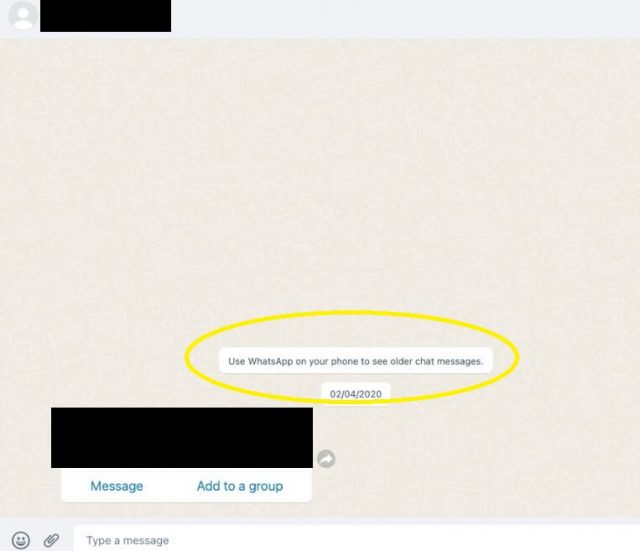
Media Needing To Be Deleted Twice
Deleting media has also become bothersome since anything you delete on the Web version it doesn’t get deleted on phone. This is not just limited to media, but even chats that are deleted don’t get deleted on phone and you have to do twice the work constantly.
Read More: In Pics: Beware Of The WhatsApp Disease Which Can Harm Your Joints And Bones
Voice Call Issue
There is also the issue of the voice call where basically if you call someone from your WhatsApp desktop app they won’t get the call on their own desktop. Instead, they will get it on their phone only. Vice versa if they call from the WhatsApp desktop you won’t get the notification on your computer, but will get it on your phone only.
Download Of Messages On WhatsApp Web
https://twitter.com/Carr_oline/status/1509293577108697091
Frequently Used Emojis Being Removed
Yoru frequently used emojis are also wiped out after ever log out and when you login in again you have to find all of them once again.
Image Credits: Google Images
Feature Image designed by Saudamini Seth
Sources: Blogger’s own opinion
Find the blogger: @chirali_08
This post is tagged under: WhatsApp Web New Changes, WhatsApp Web Changes, WhatsApp Web, WhatsApp Web problems, WhatsApp Web updates, whatsapp chats, whatsapp, WhatsApp Web desktop app, WhatsApp Web chats, WhatsApp Web emoji, WhatsApp Web bad, WhatsApp Web slow
Disclaimer: We do not hold any right, copyright over any of the images used, these have been taken from Google. In case of credits or removal, the owner may kindly mail us.
Other Recommendations:
Deleted WhatsApp Messages Can Now Be Recovered And Here’s How