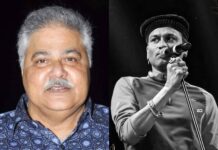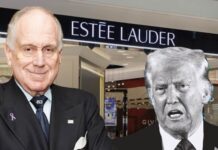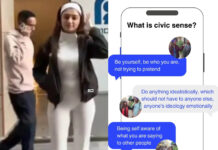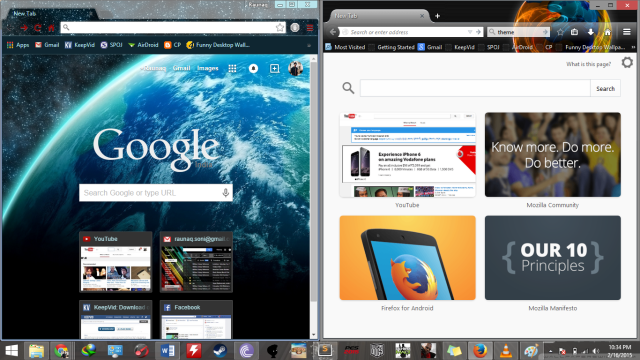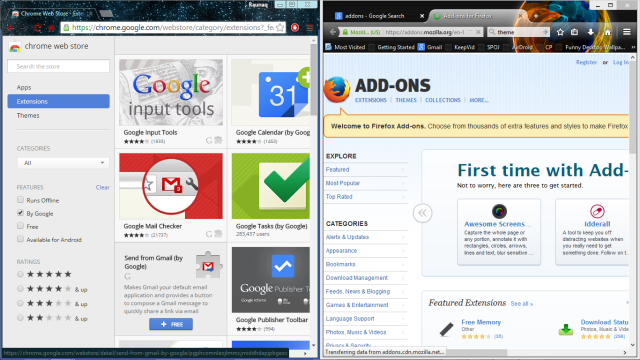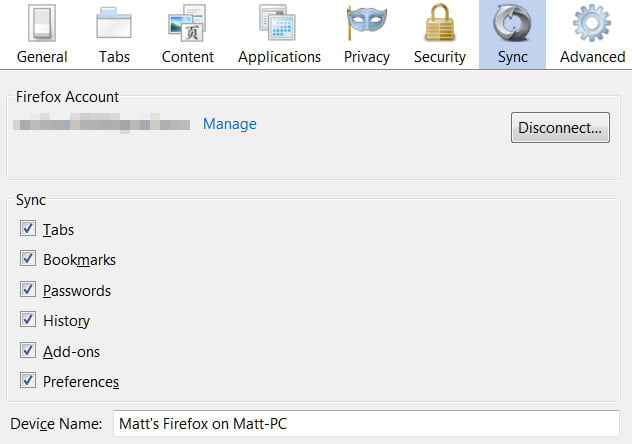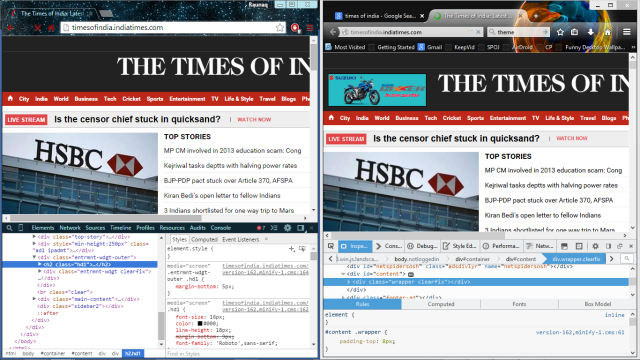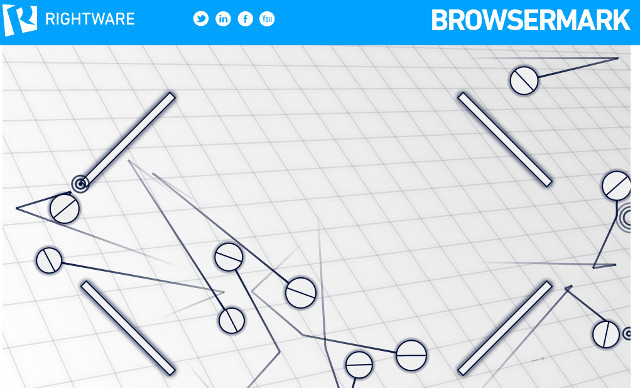Web Browsers are an integral part of our online lives. We may not realize, but they do a lot more than just simply display webpages, and with the advancement in technology the experience has only improved towards better, with the promise of a complete lag free experience in the near future.
Back in 2010, when Google Chrome was in its early stages, it was a pretty great choice for both casual and extensive users. It was small and simple, but crazy fast, and the switch from then popular Mozilla Firefox has been great, until now.
What went wrong?
Now we understand that technology has been growing at a very fast pace, and thanks to this advancement both our PCs (Laptops/Desktops) and our smartphones are packing much more power than they used to just a couple of years ago. However, our beloved Google Chrome has gone from crazy-fast, to a bloated, memory-hungry web browser.
And so, we did a head-to-head comparison of the two most used browsers in terms of 5 key aspects – for both Mobile and Desktop versions (yes, only these two because Internet Explorer! LOL, What’s that!?)
- Look and Feel
Both browsers have a tabbed interface with a neutral grey-and-white theme by default, with the option of choosing a user preferred theme available in both.
The main bar in Chrome combines address bar + Google search with the option of choosing your own preferred search engine. Mozilla Firefox also combines these two features in its address bar, but has a dedicated Search only bar with option to choose a specific Search Engine – which comes in handy when you want use a specific search engine frequently, for example Wikipedia.
The mobile versions of both follow the same design aesthetics as their desktop counterparts, and are designed in line with Google’s Material Design philosophy in both browsers.
Verdict – In conclusion, both browsers have a minimalistic design and share some similarities in terms of design, however Google’s Chrome just feels a much more polished product.
- Extensions
Extensions are small software programs that can modify and enhance the functionality of a Web Browser.
Both Chrome and Firefox have a large marketplace of extensions to choose from, and the number of extensions for Chrome is increasing quickly (similar to the Play Store) however, many experienced users say that Firefox has better and more capable ones.
This is an important prospect of choosing one browser over the other, especially for power users who work and/or develop extensions (Greasemonkey, Ghostery, ThunderBird, etc.).
In addition, fox offers better Security and Privacy. Chrome does offer a tiny bit better flexibility to the system (due to its sandboxing model), however Firefox’s security extensions are so powerful that they can lock down your browser like Fort Knox.
Verdict – The prospect of extensions is mostly important for hardcore users and hence, Firefox is definitely better. However for the general user, popular extensions such as Adblock Plus are available on both.
- Sync
If you use multiple devices according to different times of the day or different workplaces (Desktop at the office, Mobile during transit, tablet at home), then you value the importance of data syncing.
And in this regard, both casual and experienced users believe that Chrome has better syncing capabilities. Cookies, previously searched terms, bookmarks, history, you name it – Chrome syncs just about everything together well and is plain fast. That is of course, if you use Chrome everywhere.
Not saying that fox isn’t any good, but just logging in to the browser (only required once), and picking up where you left, the desktop version of Firefox simply can’t match with Chrome.
Verdict – For users who use multiple devices, Chrome is the hands-down winner in this regard.
- For Developers and Designers
Developers of course use multiple browsers, but most tend to use Chrome as their primary browser for both personal use and for testing and development. In addition to being more popular than Firefox, Chrome offers a lot of tools and handy tweaks built into it.
Features such as Inspect element are available in one form or the other in both, but Chrome just seems to do an overall better job than Firefox, and hence the preference – as one developer puts it as ‘the same reason chefs always have the best kitchens: We know that’s the best and we don’t want anything else.’
Verdict – In terms of basic functionality, neither of the two is inferior to the other. However, most of the developer community prefers Chrome, primarily due to lack of Multi-process Architecture and a Security sandbox in fox. Chrome wins again.
- Performance
Virtually all browsers make claims that they are the fastest, since most speed test results are based on particular benchmarks favorable to them, and these can make deciding which of these is quicker, quite complicated. Anyhow, the results of conducted benchmarks on the same system for both these browsers are as follows:
- Peacekeeper (higher is better) – Chrome: 5,132 points ; Firefox: 3,677 points
- Sunspider (lower is better) – Chrome: 147.2 ms ; Firefox: 139.9 ms
- RightWare BrowserMark (higher is better) – Chrome: 5,383 points ; Firefox: 4,591 points
- js Train Demo (higher is better) – Chrome: 60 FPS ; Firefox: 47 FPS
- Wirple BMark Canvas 3D (higher is better) – Chrome: 551 boxes ; Firefox: 459 boxes
Judging purely by the results of synthetic benchmarks, Google’s Chrome stands out the better of the two, however whether that translates to any meaningful real-life difference, is debatable.
Verdict – Let’s just call it a tie.
In conclusion, both of these are very capable and arguably the two best browsers at the moment. Both these have their pros and cons, but Google’s Chrome just seems to be an edge ahead of Mozilla’s Firefox thanks to its Syncing properties and preference by the Developer community.
Which one is you favorite? Do share in the comments below.
By – Raunaq Singh