1. What are these features?
There are certain moments on your group chats when you want to reach across the screen and strangle your friend to make them see your logic.
Whatsapp allows you to do that, figuratively.
2. How Do I Use It?
Type the word you want to format as shown, and when you hit send, voila!
Bold – asterisk
*Word* —> Word
Italics – underscore
_Word_ —> Word
Strikethrough – tilde (the one above Tab on your laptop keyboards)
~Word~ —> Word
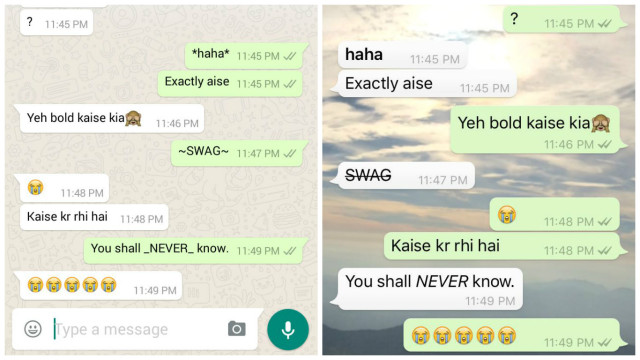
Whatsapp, this is an appreciated update in addition to the document sharing and multi-admins of a group. I wish there’s someday a feature on Whatsapp that auto-detects the imbeciles on the group who’re about to ruin group outings and blocks their outgoing texts.
Or one that automatically replies Good Morning on all the family groups.
Well, now I’m just digressing.
I used the update to torture my friends, use the power as you see wise.
Until then, may the force be with you!
PS: Brownie points if you figured out that one of those phones runs on Android and the other iOS.
And do you know how Inception is similar to Whatsapp?



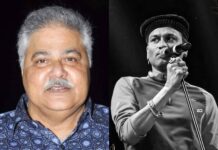


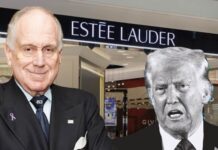



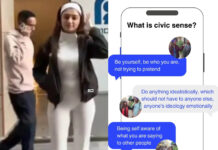








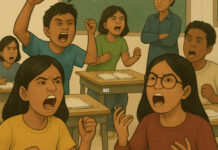
















Thanks for this article, this is a new feature added in Whatsapp where you can make your Texts look Bold, Italic and Strikethrough. Make sure your Whatsapp is up to date to use this feature. This blog is small package with big information.
Wow, excellent post… This is really a great article and a great read for me. Italic and Strikethrough. Make sure your Whatsapp is up to date to use this feature.
Thank you so much…