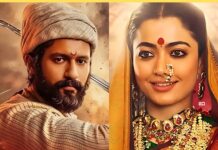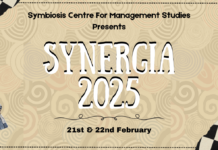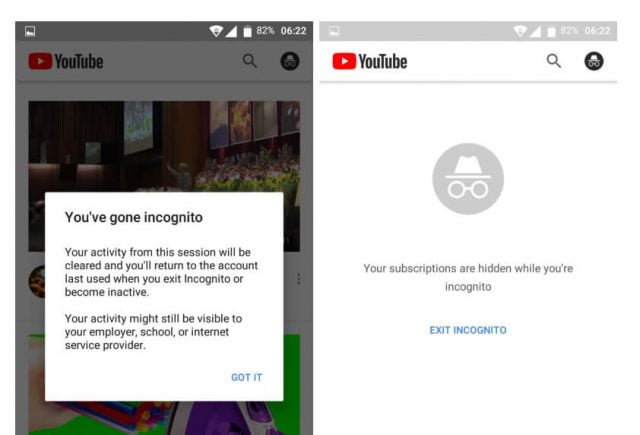Google already has a pretty popular, although not exactly the most effective, incognito mode to hide your activity when you want.
Now YouTube has also unveiled its much-awaited incognito mode although currently, it is only available on Android phones.
The new updated version of YouTube that is the 13.25.56 will involve an incognito mode in the YouTube app that works pretty similarly to the Google’s original mode.
Going incognito, will now hide your watch and search history of videos that you browse on YouTube from being recorded.
This makes it much easier to browse the app without fear of having all your searches and history being loaded somewhere for everyone to see.
YouTube Incognito
The news that YouTube might be testing an incognito mode had been doing the rounds since around May this year as was reported by Android Police.
The report also said that this mode would eventually be added to YouTube music however, there has been no comment from YouTube or Google spokesperson on this matter.
The YouTube incognito mode besides not storing your history also stretches to the personalized or recommended videos you see on the app.
What YouTube generally does is record your browsing and watch history and based on that it recommends you channels, videos and playlists that you would want to see.
But if you are in the incognito mode, then YouTube will not be making those recordings and you will not have your personalized recommendations littered with suggestions based on what you searched or watched while in that particular mode.
How To Use Incognito In YouTube App
It is actually quite simple to use the incognito mode on your YouTube app.
First, do make sure that your app is updated to the latest version otherwise you might not see the option in the settings.
#1. Update YouTube
#2. Go to your YouTube app and select your profile icon that is on the top right section
#3. Once you are in your account, right under the ‘Switch Account’ option you will see the ‘Turn On Incognito’ option
#4. Select the option and you will receive a notification that looks like this
#5. Voila… you have finally gone incognito on YouTube
A few things to remember when in incognito mode would be that the typical Google detective icon will replace your account icon. You will also not be able to access your inbox, library, subscriptions and all while in the private browsing mode.
Along with that, you will be unable to save any videos that you’d want to your playlist, with the only sections that you can open while in this mode would be Home and Trending.
Once you exit the app, all your activity data will be wiped away and even if you stop using the app for a certain amount of time, the mode will turn off automatically.
Of course, just like the Google version, YouTube’s private browsing mode does not guarantee complete anonymity since Google says themselves that, “your activity might still be visible to your employer, school, or internet service provider.”
So it is not as fool-proof as you’d want it to be. Also, iOS users are still awaiting the upgrading of this version on their YouTube app.
Image Credits: Google Images
Sources: The Verge, Business Standard, Android Central + more
Other Recommendations:
http://edtimes.in/2018/07/whatsapps-latest-update-allows-only-admins-to-post-messages-on-groups/