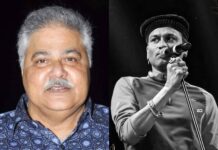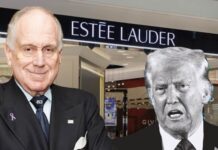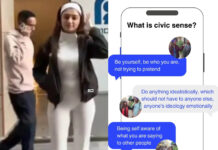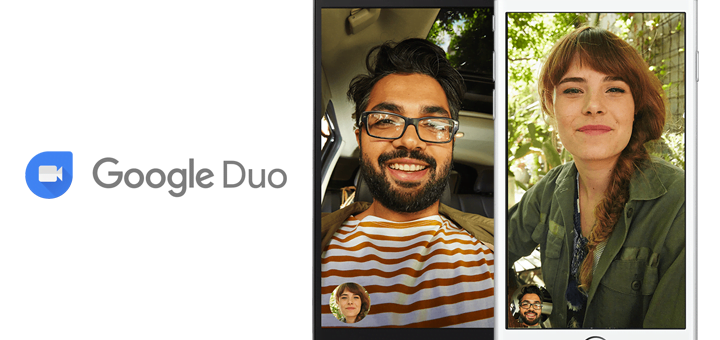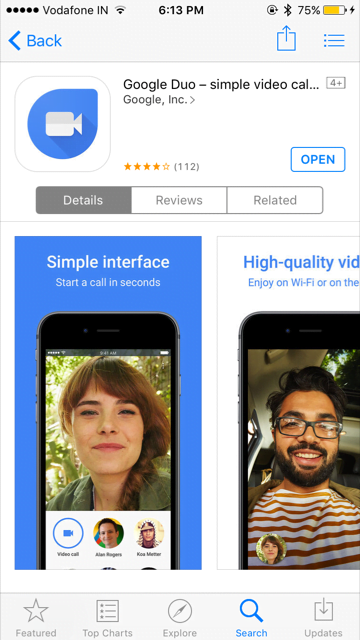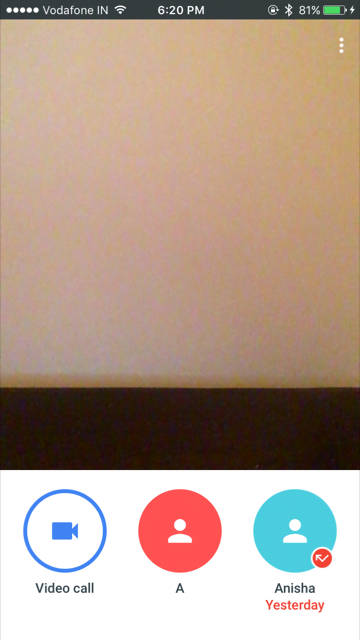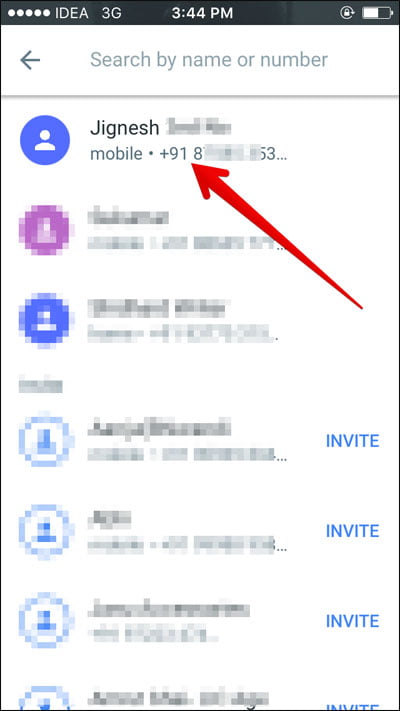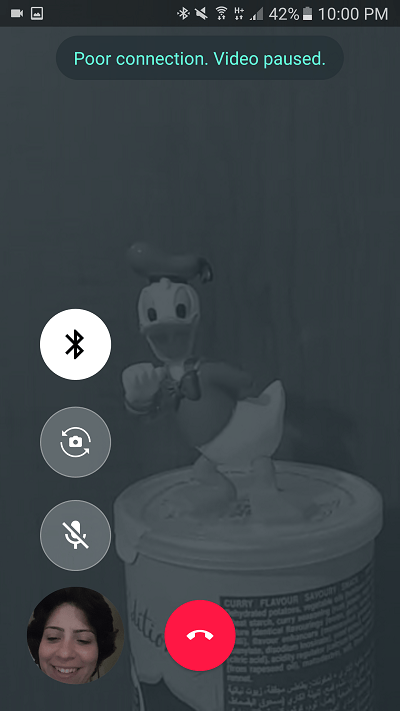Liv’ED is an ED original style where we write about our personal experiences on visiting and reviewing any place which gives us a feeling of coming back for more. This time, we discuss Duo, a video calling app released by Google.
Until now, video calls have been synonymous to Skype for mostly everybody in this world, and FaceTime for the loyal Apple supporters. And we all know how it works. Here’s usually how video calling works. You need to call a friend, but he has an android phone, and you have an iPhone.
You curse android users, and turn to Skype for help. Android users skip all the trouble and Skype anyway. Two minutes into the Skype call the screen freezes and you cannot understand what the other person is saying.
You reconnect the call, and this happens about five more times after which you just give up and settle for the audio call. *Sigh*
Well, Google’s release of Duo, the video calling app which is compatible with Android as well as iOS, and a competitor to Apple’s FaceTime and Microsoft’s Skype, MIGHT just be the end to all our problems.
P.S. I have omitted Facebook Messenger on purpose. It is pretty much like Skype.
HOW IT WORKS
Duo’s interface is the easiest among the three. Though unlike FaceTime, and similar to Skype, it needs to be downloaded (for free) from the App Store or the Play Store.
Upon opening the app, you will be asked to enter your number and after the number is verified, Duo automatically syncs your contacts. Your front camera is turned on and in the centre bottom of the screen, the icon for “video call” appears. (This icon moves to leftmost corner after you have made a call, and along with that appear the recent callers.)
Clicking on the video calling icon provides a list of the people who have Duo on their phones.
Source: Google
And voila! There you can make your first call.
It also has a “Knock Knock” feature, which enables the person whom you are calling to see what you are doing while making the call. You can also disable this option in your settings.
EXPERIENCE
While I had to convince people to download Duo and to move over Skype, my call went pretty smoothly for about 30 minutes. After that deteriorating wifi connection paved way for a blurry video, after which the video was paused due to poor connection and the call continued sans the video. As soon as the connection improved, the video was switched back on.
Other than seconds of blurriness, and momentary pause, the whole call was pretty smooth and I have been using Duo happily for the past three days now.
During the call, there are options to switch between the rear and the back camera, to mute your audio, and to end the call.
Source: Google
DRAWBACKS
- Duo does not offer audio calls until now. (According to Google, they are coming soon).
- You cannot add multiple people to the call. So no group video chats. Thus, the name Duo, just one-on-one calls.
- You cannot disable Knock Knock for one contact. You either have it or don’t.
Liv’ED It Score Card
| Criterion | Rating (Out of 5) |
| Accessibility | 4.5 |
| User Interface | 5 |
| Features | 4 |
| Call Quality | 4 |
Duo has its own share of pros and cons. But, it is a good option for individual video calls. Try it out yourself!
If you liked reading this, take a look at:
http://edtimes.in/2016/07/prisma-the-awesome-photo-editing-app-that-has-put-all-instagram-filters-to-shame-we-lived-it/