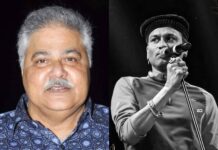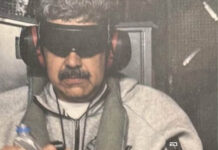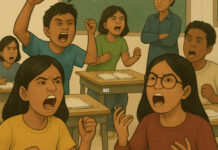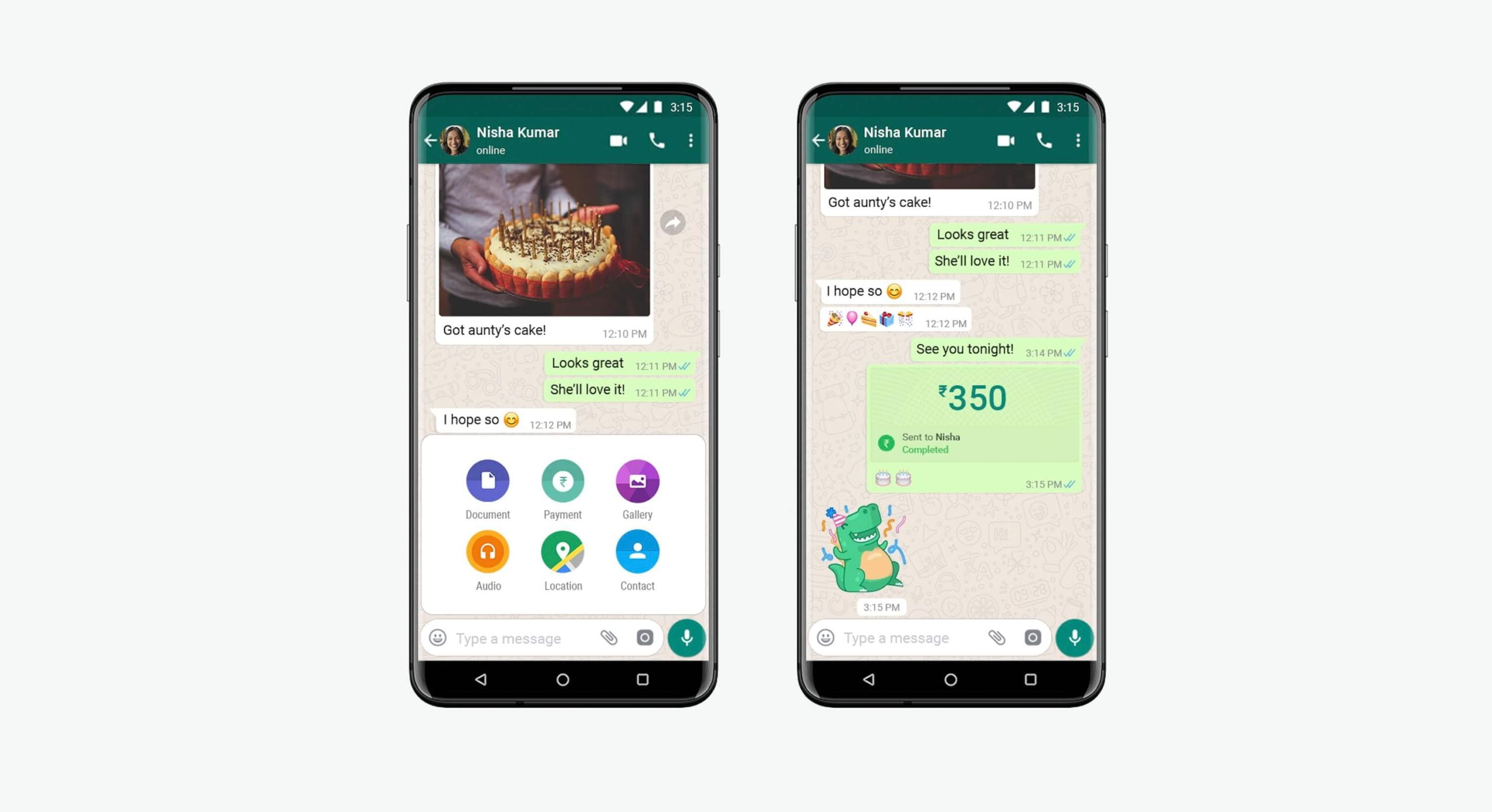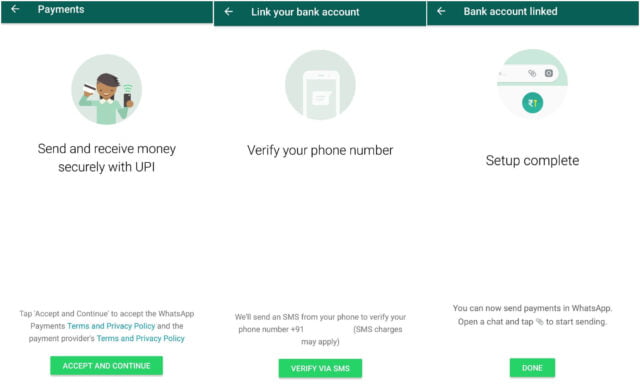WhatsApp Pay is finally available in India after the Facebook-owned company started initial testing in 2018.
The new payment service will be brought out in ten Indian regional languages in the latest version of the WhatsApp application on both iOS and Android.
This announcement was made once the National Payments Corporation of India (NPCI) had given its approval to WhatsApp to launch UPI-powered payments on its platform in India.
NPCI is also the authority that controls the current United Payments Interface (UPI) payments infrastructure, which is a payment infrastructure created by a joint collaboration of multiple big banks of India.
WhatsApp joins Google, Samsung and other platforms to allow their users to send and make payments using their service.
WhatsApp currently has over 400 million active users in India, but the NPCI has reportedly only allowed the company to roll out the feature to 20 million users at the moment.
The reason for this is that NPCI believes that the service should be brought out in a graded manner. Currently, WhatsApp is working with five top Indian banks namely:
- HDFC Bank
- State Bank of India
- ICICI Bank
- Jio Payments Bank
- Axis Bank
WhatsApp even ended up trending on Twitter, with netizens using its features for some pretty hilarious jokes:
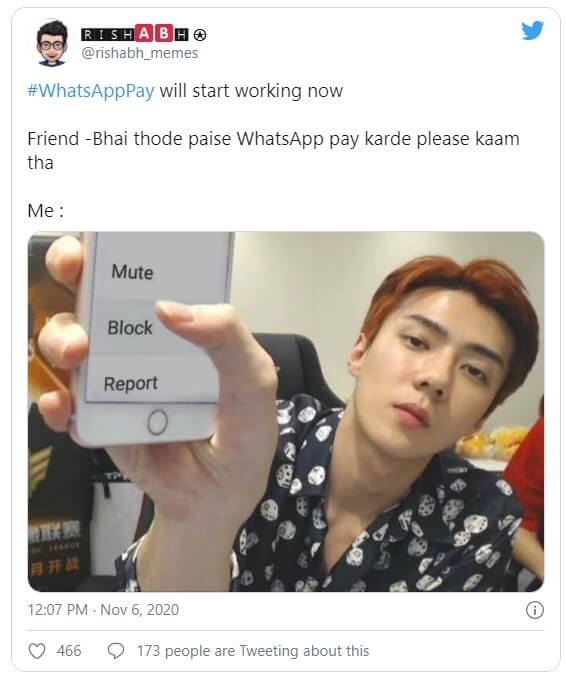


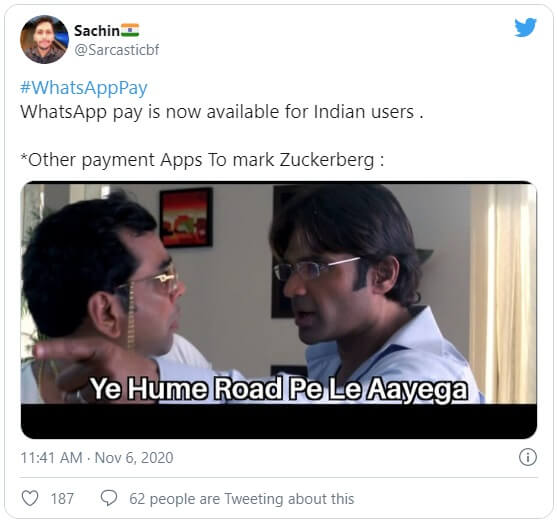


Here is a simple and quick guide on how to use this feature, set-up an account and more:
Setting Up WhatsApp Pay Account
1. First you will need to either install the latest version of WhatsApp on your phone or update it to the newest update.
2. In Android you can install/update WhatsApp by going to the Google Play Store and for iOS users, it can be done from the Apple Store.
3. Once that is done, open WhatsApp and click on the three-dotted option that is at the top-right corner of the app.
4. After getting updated, this drop-down option will have the ‘Payments’ option it.
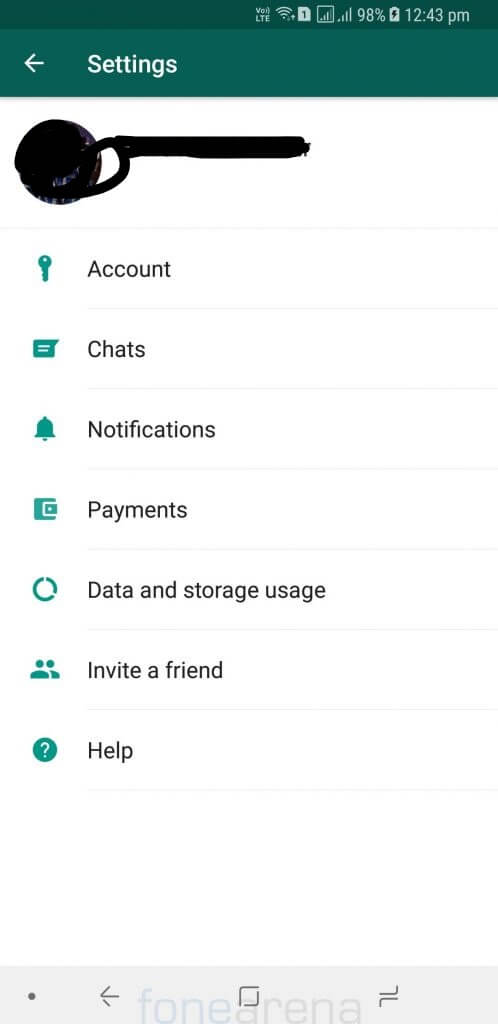
5. Click on it and then further select ‘Add payment method’. Once that is done you will see a list of bank names.
6. Select your preferred bank to make WhatsApp payments and verify your number. Select ‘Verify via SMS’ and enter the code once you get it.
7. Make sure that your WhatsApp number and the number linked to your bank account are the same.
8. Once the account and number are verified you can start using WhatsApp pay. You will need to create a UPI pin that is standard for the interface when carrying out transactions.
9. With all this done, you can then finally see the selected bank on your ‘Payments’ page.
Read More: No Ads, No Subscription Fee; How Does WhatsApp Make Money?
Sending Money On WhatsApp Chat
1. After the bank account is set up on WhatsApp pay, sending money on a chat is fairly easy.
2. Click on the ‘attachment’ icon after opening the particular chat of the person you want to send money to.
3. The attachment icon in Android or WhatsApp web should look like a paperclip button. On Android, it is on the right-hand corner of the screen, beside the ‘camera’ button while on Web it is on the left-hand corner beside the emoticon ‘smiley’ button.
4. On an iPhone there will be a ‘+’ button near the chat text box that you can use to make the payments.
5. Select the ‘Payment’ button from the options you get.
6. Add the amount you want to send across and then enter your UPI PIN to complete the transaction.
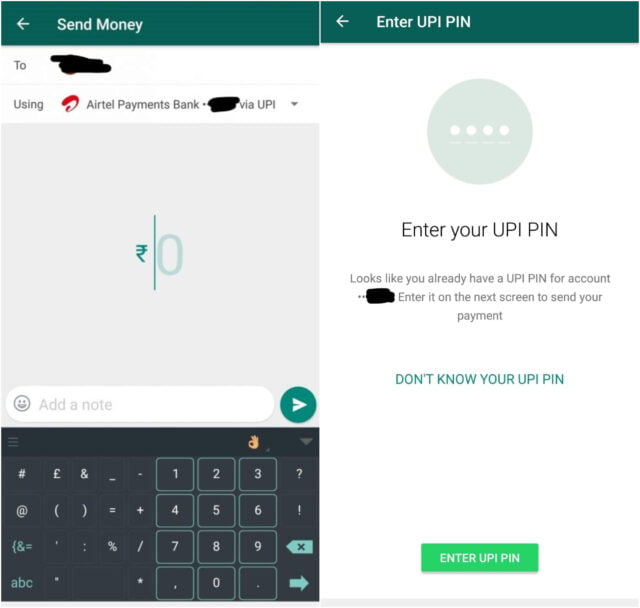
7. You will receive a confirmation message letting you know how much amount you transferred.
For a successful transaction though both parties need to have activated their WhatsApp Pay accounts and set up everything. It will not be possible to transfer money if either party does not have it.
Right now, WhatsApp Pay has a transaction limit of Rs. 1 lakh as is standard for all UPI apps.
Image Credits: Google Images
Sources: The Indian Express, NDTV, Moneycontrol
Find the blogger: @chirali_08
This post is tagged under: whatsapp, whatsapp pay, whatsapp pay india, whatsapp pay how to use, whatsapp pay india account, whatsapp pay use, whatsapp pay india available, whatsapp news, whatsapp india news
Other Recommendations:
WhatsApp Encryption Is Not Foolproof; Chats Can Be Accessed In These Ways