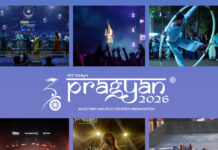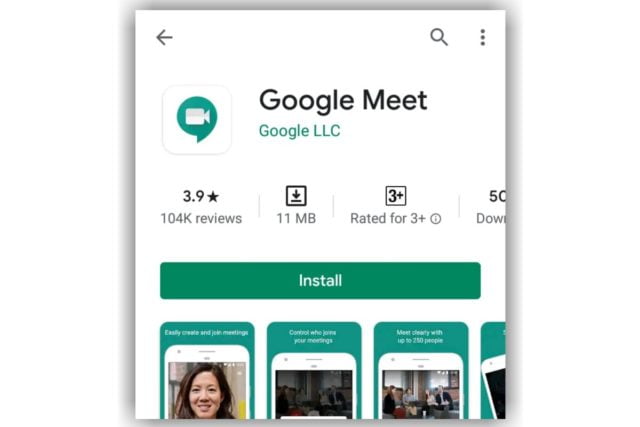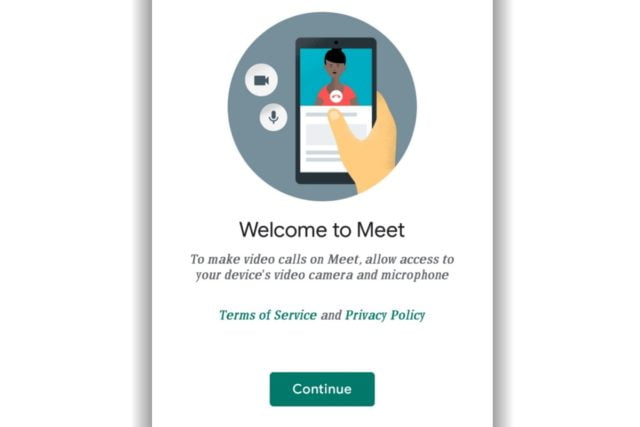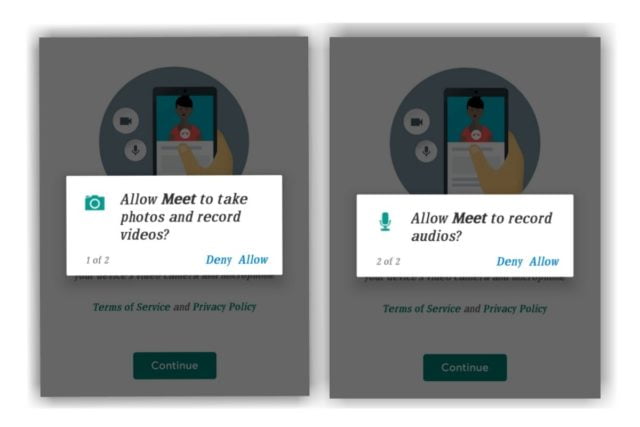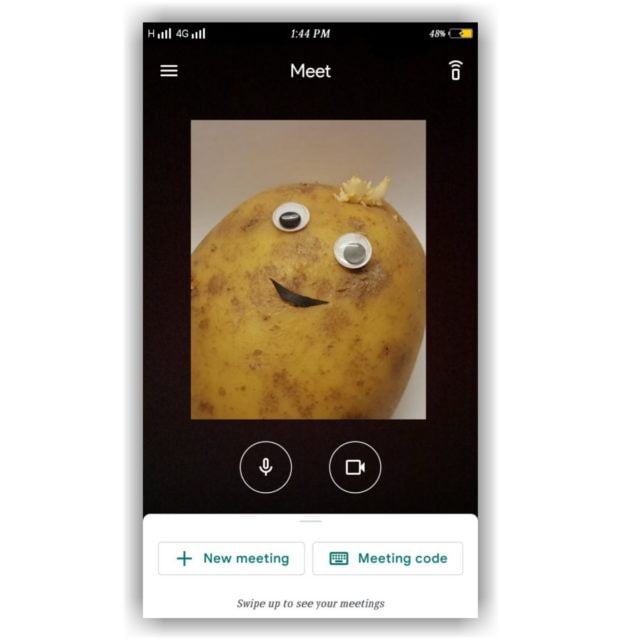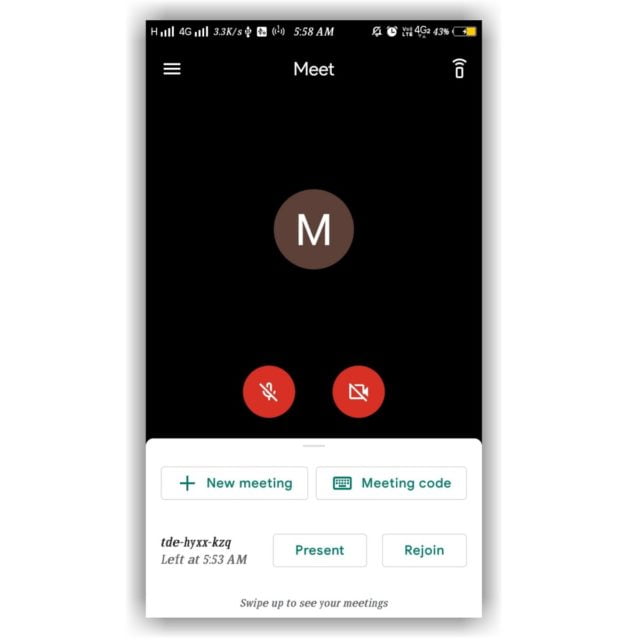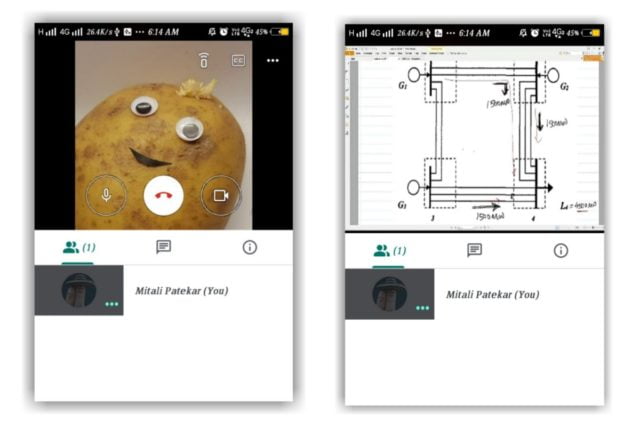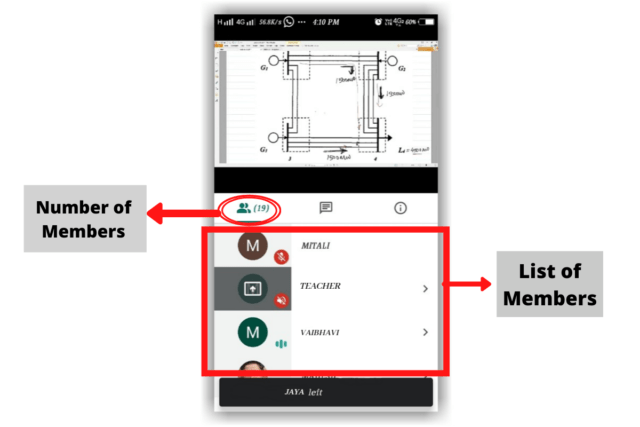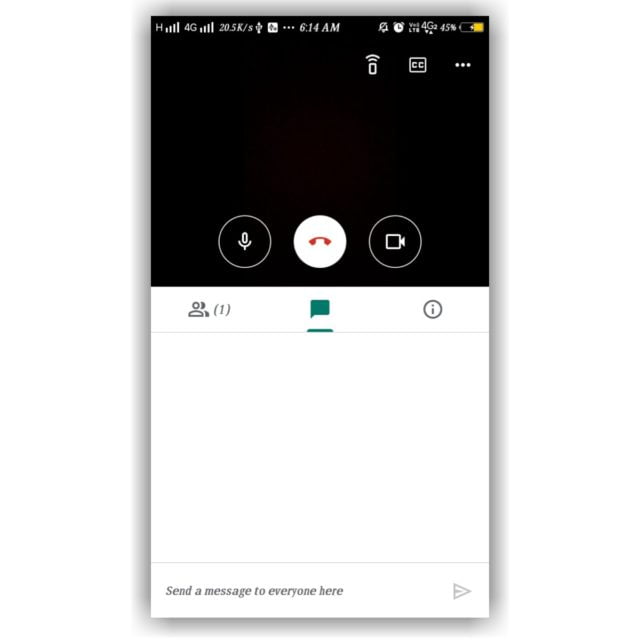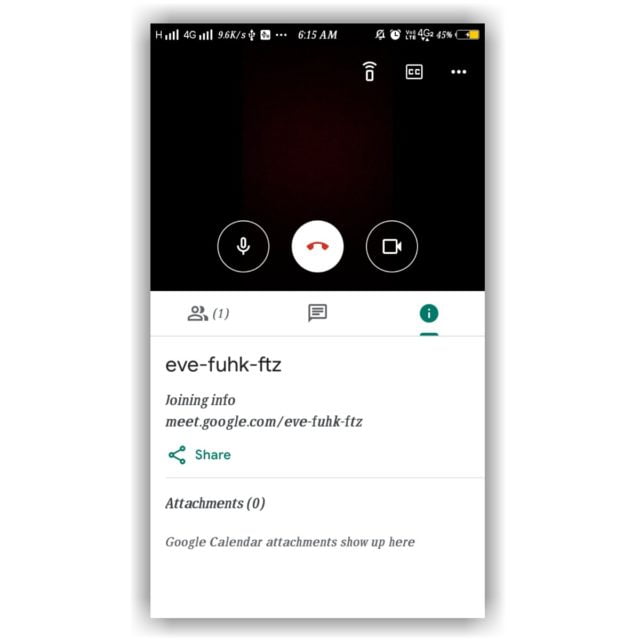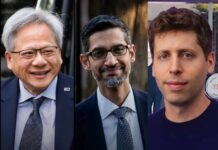Liv’ED It is an ED original style where we write about our personal experiences on experiencing and reviewing any app/place/website which gives us a feeling of coming back for more.
Coronavirus, Pandemic, Lockdown. These days I get a headache listening to these words. But a few months ago, the word lockdown made me the happiest.
Now, don’t get me wrong! Someone who has exams in just a week would obviously be happy to have a break. But a break this long was unexpected.
Well, I am not that happy anymore. Why? Because even if the world was ending, my college would still ask me to submit assignments before dying and attend the lectures to avoid getting debarred!
What a bummer!
Eventually, I had to download Google Meet for a “smooth flow of studies”- words of my Dean. So in a sleep hangover, just a few minutes before my class, I sat to download this app. Surprisingly, the app just takes 11MB of data.
Also Read: Are Zoom And Houseparty Safe To Use On Your Laptop And Phone?
Like every other app, it asks for permission to take photos, record videos, and record audio.
After giving all the permissions, it lands you here. Now, if you still look beautiful after accidentally opening your front camera, are you even human?. Because when I open my front camera, all I see is a potato with two black bags under my eyes. Never mind.
Fortunately, the app provides the option to join a meeting without video. Also, it lets you mute your audio incase your mom starts complaining about random things (just a normal Indian house scenario).
You can either join a meeting by entering the meeting code or start a new meeting. At the bottom is the list of meetings conducted or attended.
What The “Meeting” Looks Like
The host can either use general video sharing or screen sharing.
This space shows the number of members along with a list of members with names. An extra feature in Google Meet is that it notifies you when a new person joins the meeting, and when someone leaves the meeting.
There is a chatbox for announcements and discussions.
This space shows all the details about the meeting and Google Calendar attachments.
Why I Think Google Meet Is Better Than Other Apps
Amidst recent security issues found in Zoom, Google Meet is a better option. But Google Meet is better on so many other grounds too.
- Google Meet has a better interface and is easy to use.
- It is perfect for regular meetings. Unlike Zoom, where every meeting requires a new link and password, Google Meet can conduct numerous meetings with a single link.
- Google Meet has a large capacity of about 250 members in a single meeting.
- Where Zoom can have a time limit of 40 minutes for a meeting, Google Meet gives 60 minutes.
Google Meet is my newfound friend. And no doubt it’s better than other video calling apps. What do you think about Google Meet? Tell us in the comments section below.
Image credits: Blogger’s own
Source: Blogger’s own experience
Find the blogger: @mitali_pk
This post is tagged under: Google Meet, Video Calling, Video calling Apps, Zoom, Group Video call, Play Store, 250 participants, Chatbox, Permissions, safety, privacy, data breach, hack attack, hackers, which is the best, easiest to use, which is better, which one to use
Other Recommendations:
Students Find A New Way Of Getting Out Of Their Online Zoom Classes