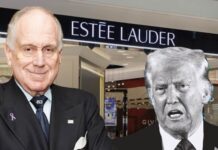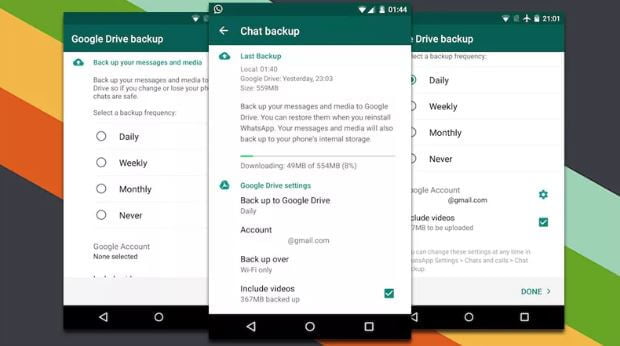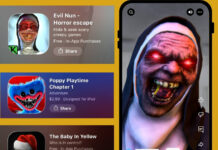WhatsApp and Google seem to be coming up with a new offer to offer the app users unlimited storage space on Google Drive, but it has a slight and confusing twist to it.
Apparently, while this is a good step, it also means that if you have not backed up your data to your Google Drive in the past year, then the app will delete all that data as stated on their FAQ page.
As per WhatsApp, “Furthermore, WhatsApp backups that haven’t been updated in more than one year will be automatically removed from Google Drive storage. To avoid the loss of any backups, we recommend you manually back up your WhatsApp data before November 12, 2018.”
The simple thing is that, from 12th November of this year, WhatsApp backups will stop counting towards the Google Drive storage of 15GB that Google gives to every individual account and instead users will be given unlimited storage in Drive separate from it.
But if you have not updated your Google Drive’s WhatsApp data then after November 12th all that will be deleted which will include all your WhatsApp chats, photos, audio and video files.
What Does This Mean?
Basically, right now you have 2 ways of storing your WhatsApp data, one is local, that remains in your device, which is also the default setting and the other is to back it all up on Google Drive.
Local as easy as it might be, is not the most secure since in the case you have to reset your phone, change it, or basically if your device experiences any problem, you will lose all that old data that you might have collected on WhatsApp.
The second step is to save your data to Google Drive which is recommended either way since it is connected to your Google account. And it doesn’t matter what device you are on, because if you sync your Google account with it, and access your Google Drive, you can restore your data without any problem.
The only problem here now is that you have a deadline as a user to manually update your Google Drive with the latest WhatsApp data so that your old information will not be deleted after the deal is finalised.
A lot of people don’t remember to connect their WhatsApp backup to their Google Drive and it keeps getting stored in their phone memory, or they might have done it a few months back, but have not updated the Drive in the recent times.
After 12th November, if you have not updated your Google Drive, all that previous data will be deleted until and unless you back it up manually.
Read More: Watch: Why The Indian Government Wants To Remove WhatsApp Encryption And Its Scary Impact
How To Manually Backup Data
While this new agreement between Google and WhatsApp will be incredible since as a user we will not be bound by the limited amount of space our Google Drive gives us, we should be aware to not lose our previous data.
Here is how you can manually update your Google Drive:
- Go to Settings option and select ‘Chats’
2. Choose ‘Chat Backup’ option
3. Sync your Google account with WhatsApp if you have not already done it
4. Choose the ‘Back up to Google Drive’ option and select how frequently you want it to backup: Daily, Weekly, or Only When I Tap Back Up. You can also decide to backup only over Wi-Fi and whether to include videos in this or not
5. Select Back Up option
It would be advisable to make sure you keep manually backing up your data to your Google Drive on a weekly or monthly basis till 12th November to ensure there is no lose of data or information of any kind.
Image Credits: Google Images
Sources: Hindustan Times, The Independent, The Indian Express
Other Recommendations:
https://edtimes.in/whatsappitis-beware-of-the-whatsapp-disease-which-can-harm-your-joints-and-bones/