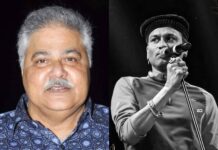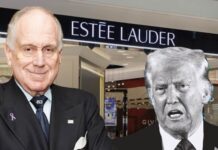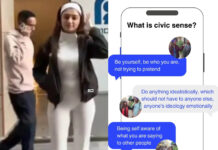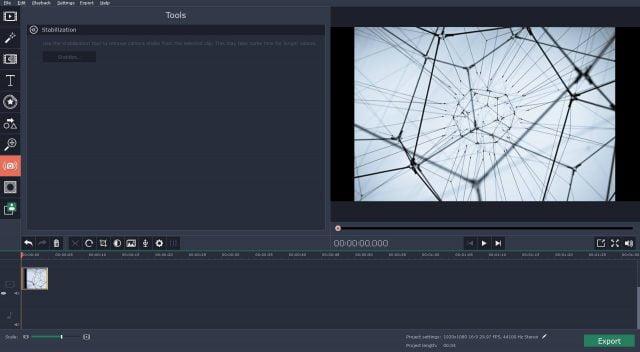With smartphones, digital cameras, camcorders and other devices, it is easier and more convenient than ever for us to record videos. And that is something that we certainly do – whether it is short clips of something we found funny or interesting, or videos of trips, events, and other occasions.
The big hurdle, however, isn’t so much recording videos – but editing them. Like me, you may have tried to edit your videos using several different editors in the past, but found most of them either too complicated or too basic.
That is why I found Movavi Video Editor for Mac so incredibly useful, as it provided a user-friendly yet powerful Mac video editing software that fit what I needed perfectly.
A Simple and Intuitive Editor…
When I launched Movavi Video Editor for Mac for the first time, I was immediately taken in by its interface. It will look familiar as it uses the ‘Timeline’ structure that many editors do, however, what sets it apart is how clean and simple it appears.
To me, the most attractive part of the video editor’s interface is how it neatly organized all its features in tabs. That made it easy for me to browse through them, and I was able to find the tools I was looking for without any issues.
On top of that, I was happy to note that applying the features in Movavi Video Editor for Mac was similarly intuitive. Generally, it just took me a few clicks or some other common actions such as adjusting a slider, resizing a window, or dragging an element into place.
Read More: Which Browser Is Faster And More Productive, Firefox Quantum or Chrome? (Video)
…That Packs a Serious Punch
Unlike some of the other editors I’d experimented with in the past, this video editor’s range of features genuinely impressed me. In fact, I would be hard-pressed to name a feature that I wanted in a video editor that wasn’t already present in it.
It will let you combine videos, trim out the parts that you don’t want, arrange the sequence segments are in, enhance their quality, and fix common issues. On top of that, you could add various elements to embellish your video, such as filters, special effects, customizable text fields, animated transitions and so on.
As if all that wasn’t enough, Movavi Video Editor for Mac will also let you add audio tracks, and I found that it has several built-in tracks of background music that can be used too. It is also possible to edit the audio, remove background noise, normalize quiet parts, adjust the equalizer settings, or apply effects to it.
If you want you could even record additional video footage via a webcam or audio from a microphone to add to your video – all within the video editor itself.
To put it simply if you want a way to edit your videos that is easy, straightforward and yet versatile – Movavi Video Editor for Mac will certainly deliver the goods the same way it did for me.
Image Credits: Google Images
Other Recommendations: