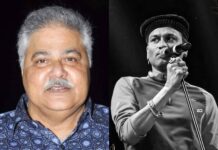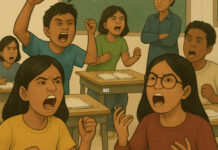By Rohan Ramaswamy
When Leap Motion initially featured on Kickstarter. It managed to reach its goal in an alarmingly short amount of time. Their secret? All, one has to do is to introduce a completely revolutionary way of interacting with a computer. The Leap Motion device sits on your desk in front of your screen and allows you to use your hands intuitively to interact with your computer. It tracks the movement of your hand allowing you to perform various tasks by using gestures such as pinch to zoom, slide to scroll, rotation of object using all 10 fingers in 3D space and many more can be used to control a PC. Think Tony Stark playing around with Jarvis or Tom Cruise controlling the database files in Minority Report.
Since a picture’s worth a thousand words, and a video even more, take a look at http://www.youtube.com/watch?v=d6KuiuteIA, to get a better Idea of what the leap motion is capable of.
The Device

Installation
The installation is really straight forward. I found it reminiscent to that of an apple product with clean and simple packaging and a very close to plug and play operation. Inside the box, first you’d find a very simple-to-follow start-up guide, a device, and a short and long USB cable. The setup requires you to go leap-motion’s website and download the software. It’s setup is quick and jumps straight to the tutorial which allows you to start using the controller like a pro in no time.
Software
The software works really well with both Mac and Windows. The app launcher Airspace Home is designed very well with a simple UI and aim towards ease of use even for the most basic users. The software bundle comes pre-installed with a few visually stunning apps such as Kyoto and Lotus; although, it seems to me that their only purpose is to show off the Leap Motion’s capability. 
- Handwave (Free), which allows you to control your computer via gestures
- Cut the Rope (Free), the famous game
- SignWave Unlock (Free), an app which allows you to unlock your computer by scanning your hand. I’m highly uncertain of how secure this really is, but it does look very cool.
- Fruit Ninja ($2.99), I would buy the Leap Motion just the play this game.
- Drop Chord($2.99), A visually stunning Guitar Hero style game.
Corel Freestyle is an app which allows you to draw and paint using your fingers (you can even use a pencil or a stick), though it went out of beta recently, without leaving any word of when the final version will come out. Google Earth recently added native support for using leap motion, allowing you to twist and turn the earth with the flick of your wrist.
In conclusion, the Leap Motion works well as it is able to track fingers very precisely with negligible lag. It works best in fluorescent light because it loses precession when external Infrared light is present; sources being high power incandescent lamps and sunlight.However, in my opinion, the Leap Motion at this stage is nothing more than a toy to show off. For starters it isn’t as reliable as a mouse or keyboard or even a touchscreen. There are times when your hands just don’t register or the gesture just isn’t detected. Secondly, I found that after using the Leap Motion for about 15 min my arms start to ache (although it might be due to fact that my arms barely have any muscles), something that would never happen with a mouse or keyboard even after prolonged usage for hours. Lastly, there is a shortage of apps on the App Store.