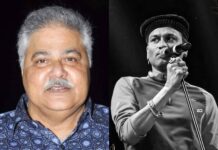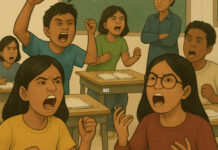My journey with this bizarre machine called computer began in the early 2000s. I believe I was one of those guys in 1st standard who had a computer at home.

16 years of my life I have used a Windows Operating System. SIXTEEN YEARS. Beginning from discontinued Windows 98 to the free update of Windows 10.
Recently, I switched to Mac since I bought a Macbook Air after selling my kidney and brain. So, this is the journey of a person who converted from Windows to MAC.
-
IT IS FASTER THAN WINDOWS COULD EVER BE
16 years I have pushed that power button and waited for unlimited amount of time for the four-compartment-windows-symbol to appear. In Mac, I press the power button and count till 10 (Missisipilessly) and voila, there it is.
-
Mere paas Maa..acbook hai! Tere paas kya hai?
Apple is a status symbol. Be it Newton’s or Steve Jobs’. Plus, it is really really difficult for people to ignore the bright shining logo at the back. My God, those are the sort of curves I LOVE.
-
Everything Is Right There In Front Of You
In Windows, every time you need something you go to My Computer or My Documents or Start Menu or the Moon or to the Pluto. But on a Mac, everything you need is either in the bottom cursory menu or in the top horizontal menu. One click and you are where you wanted to be.
-
Mouse Track behaves like an athlete
Mac’s mouse track is like a gymnast. Drag with 2 fingers- it will scroll. Drag with three fingers- everything will be minimised. Pinch with 4 fingers- shows all the apps. I’m pretty sure if I drag with 10 fingers it will do the Produnova just like Dipa Karmakar.
-
Right click says F*ck you
In Windows, right clicking on anything would solve every problem. In Mac, right click is like that F12 button you never used.
-
Keyboard Is The Bible
There are like twelve thousand keyboard shortcuts in Mac. Since right click is not there, keyboard is all you got. And let me tell you there is only one delete button which acts as a backspace. You heard it right. Since I was used to typing on Windows, I was pretty much disappointed by only-one-delete-button-policy.
-
It was reaaaaallllyyy tough to move to Left Hand
Minimise and exit buttons were on the right side of the toolbar in Windows. It was like shifting from writing from right hand to left hand. Similarly, the shut-down button on top was also a pain in the bass.
Signing off, I’d like to make it clear that I do not have anything against Mac or Windows. Both are beautiful in their own way. Remember, beauty lies in the eyes of the maker. In no way do I intent to body-shame or software-shame any of em.
I’d choose Mac any day tho.
Other recommendations:
http://edtimes.in/2016/10/whats-so-great-about-the-latest-apple-watch-nike/
http://edtimes.in/2016/10/whatsapps-upcoming-new-feature-could-make-it-an-all-in-one-app/