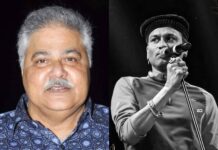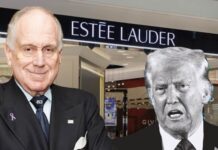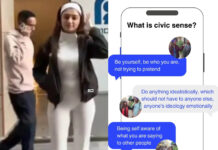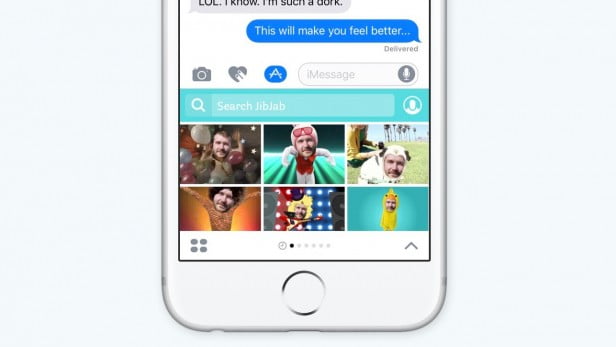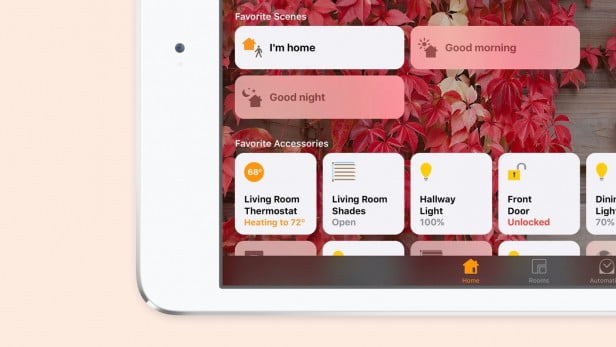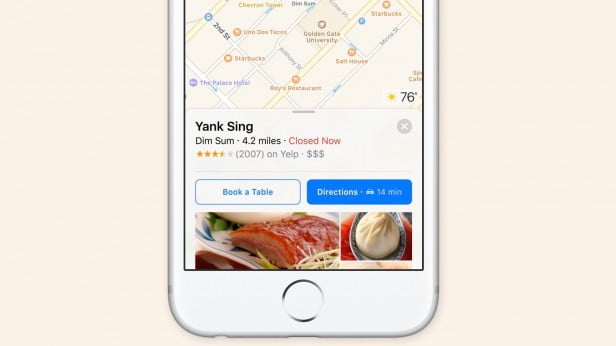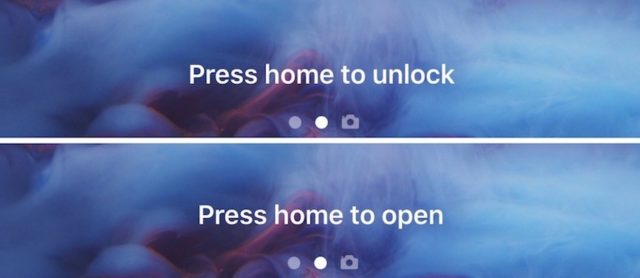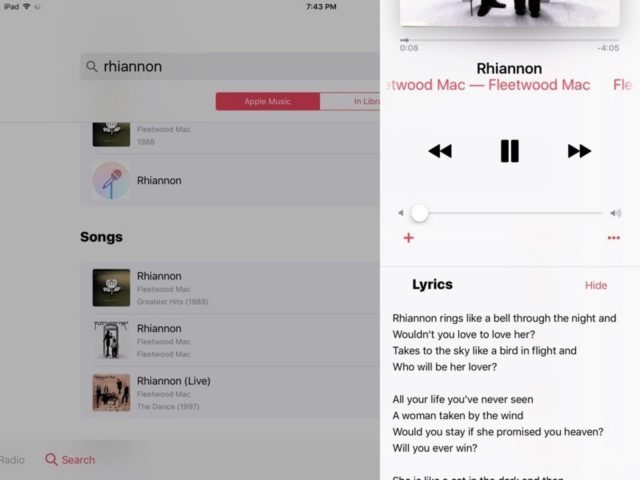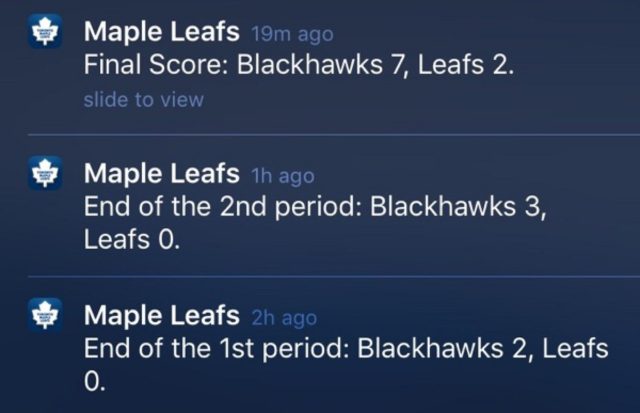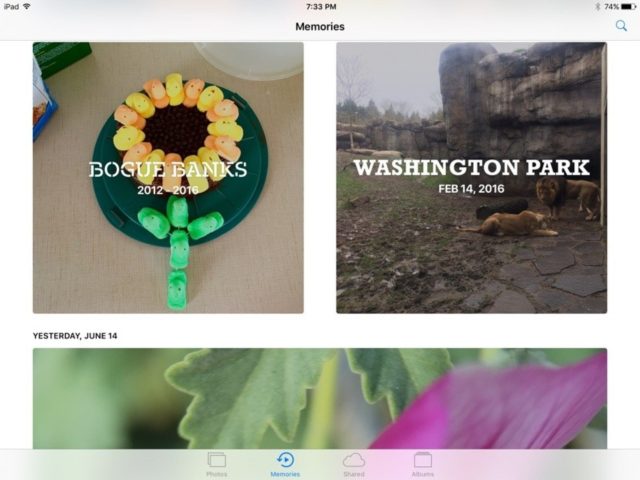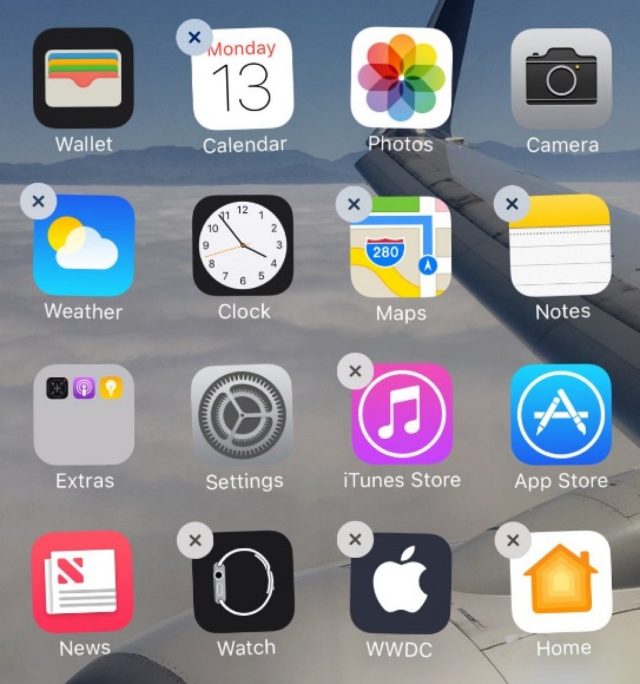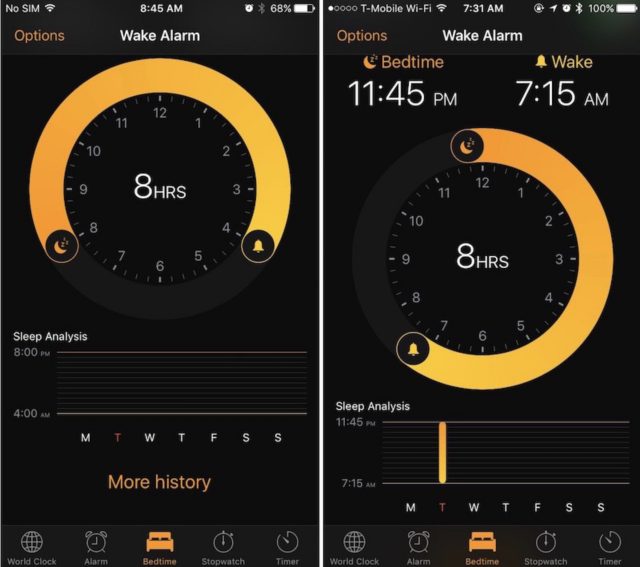When the CEO says “At Apple, we believe technology should lift humanity”, you know you are in for one hell of a ride. iOS 10, the latest operating system software for iPad & iPhone, was announced at Apple’s annual WWDC 2016 get-together in San Francisco on 13 June 2016.
With introducing amazing features that live up to our expectations just fine and are totally free, Apple also decided to say goodbye to the iPhone versions of 4s and older. The update is set to release with the newer models of iPhone this year in September, with the beta version releasing next month.
Here are some of the few cool updated features that you should totally check out.
Siri:
You won’t be able to help yourself but adore this personal assistant even more now. Our beloved Siri comes with the following features in the new iOS update.
- Third-party app integration
- Contextual predictions in QuickType: contacts, recent addresses, language changes
- Differential privacy and deep linking: lets Apple count frequency without associating users with links
- Proactive: QuickType suggestions, Maps and CarPlay, app switcher, Siri interactions, lock screen (media apps only)
- SiriKit: audio or video calling, messaging, sending/receiving payments, searching photos, booking ride, managing workouts
Messages:
This is something that will make the android users burn with jealously. With animated responses or use of invisible link for photos and messages, iOS 10 has it all.
- New formatting
- Message bubble animations + full-screen animations
- Handwriting animation realtime
- Giphy
- Invisible ink for photos and messages
- Digital touch: fireballs, heartbeats, sketches, more, draw over videos and audio
- Stickers in App Store for iMessage
- Tap to replace emoji
- iMessage app extensions
- Sticker pack app extension (set of stickers)
- iMessage app extension: Custom user interface, create sticker browser, include text, stickers, media files inside conversation, create/send/update interactive messages
- search images you host on your app’s website while in Messages app
HomeKit:
Another interesting feature is the new Home app. HomeKit consists of:
- New Home app (bold, favorite scenes, favorite accessories, shows current info)
- HomeKit features will be accessible in Control Center and on the Lock screen thanks to the Home app.
- Camera and locks
- Integrates with Apple TV for remote access
Maps:
Can’t decide on where to stop for a quick meal or a pee break? Don’t worry, the updated Map app will come to your rescue. This built-in app has a
- New interface with Bottom search bar, manual zoom, overview, details, audio changes
- Big bold arrival/total minutes/miles/end button
- Proactive suggestions for places you usually go and calendar context
- Traffic determination
- Multi-stop location suggestion be it gas, lunch or coffee
- App extensions: reservations or ride on uber
Home Screen and Notifications:
Remember how the 3D touch feature left all of us salivating for an iPhone? Well if you own one, now is the time for you to reap the benefits.
- View photos, videos, listen to audio inside notification
- Expanded notifications 3D Touch
- 3D Touch on home screen apps to get glances at apps
- Notifications display live info, see response typing to text or watch map updates
- Extra glance context in notifications: Interactive notifications
Apple Music:
If not Taylor Swift, I am sure the new rebuilt Apple Music is definitely going to make her fans and other Apple users happy. With features like these, Apple is already our new Sony.
- New bold interface
- Library / for you / browse / radio / search features
- Separate iPhone/iPad user interface
- Discovery Mix / Daily playlist mix
- ‘My Favorites’ mix
- Lyrics for songs
Phone and Security:
Cool extensions for phone calls or everything on your phone encrypted, you name it and Apple’s got it.
- Differential privacy: Netflix used to improve recommendations
- Apple Pay on the web
- VOIP extension for Skype, etc
- Spam extensions
- Voicemail transcriptions
News:
For the news reader inside you,
- New design (bold) and news app
- Daily rundown separated into sections
- For You / Favorites / Explore / Search / Saved
- Subscriptions
- Breaking news notifications
Photos:
The Photos app that will be available both on Mac on viewed on TV includes a few big additions too.
- Contextual search for people, things, and places
- Places section
- Photos / Memories / Shared / Albums
- Memories: collects trips and experiences and gives you related photos with faces, similar places
- Suggested memories based on the place, people, or objects in the memory you are currently viewing
A few added bonuses include:
- When your Apple device turns into your own personal Chauffer:
Apple Maps are now smart enough to know when you disconnect your iOS device with your phone from the car’s Bluetooth.
The phone will remember where you last parked the car and give you directions back to it, so if you are often forgetful the new added feature is a nice addition. And if this wasn’t enough, you can also edit the location of the parked car with an updated location!
- Deleting Stock Apps:
Many built-in iOS apps in iOS 10 have been moved to the iOS App Store as standalone downloads, allowing them to be deleted and re-downloaded at will.
- Introduction to RAW images:
Rejoice Photographers! Your iPhone will help you click RAW images now , meaning captured images will offer a lot more level of detail for those wanting to professionally edit the photos. This does however mean that the RAW images will be naturally bigger in file size.
Unfortunately, the RAW images functionality will only be available through the rear-facing camera. Well it’s still a start right?
- Bedtime Alarm
With bedtime alarm, it’s possible to set a regular sleep schedule to get reminders to let you know when it’s time to go to bed.
Image sources:
MacRumours & Trusted Reviews
Also check our article on