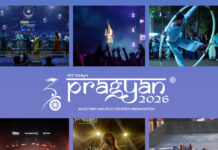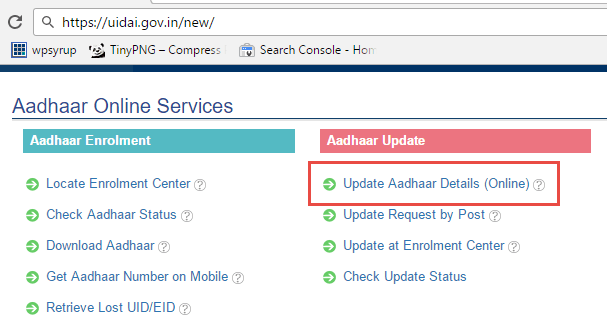Aadhaar is slowly but swiftly becoming one of the most important documents for Indian residents. The government has made it mandatory to link Aadhaar with a number of financial instruments to improve its targeted subsidy delivery system under DBT.
After a ruling passed by the Supreme Court, the government has also made it mandatory for all to re-verify their mobile numbers with Aadhaar. Owing to these developments, it has become a primary concern for all to have the correct residential address mentioned on the Aadhaar card.
There are two ways of updating your address in Aadhaar – online and offline.
Why you should update your address in Aadhaar online?
Even though you can get your address updated offline by visiting an Aadhaar Enrolment/Update Centre, you can get it updated online as well. There are a number of reasons why you should prefer updating it online:
- You can perform this task from anywhere, be it your home, office or any other place.
- It takes less than 10 minutes to file an update request online. You are saved from the long queue at update centres.
- You do not have to pay any fee for this purpose if updated online. (For offline, it is Rs 25)
- Your data update request may take up to 90 days for successful processing when updated offline whereas you can download the e-Aadhaar in as less as a week after successful updation.
You can check the Aadhar update status online using the URN (Update Request Number).
How to Update Your Address in Aadhaar Online
You can update the address mentioned in your Aadhaar online by following these simple steps from the comforts of your home:
– Visit UIDAI’s official site https://uidai.gov.in/en
– In the “Aadhaar Update” section, click on “Aadhaar Update Request (Online)”
– You will be redirected to the Aadhaar Self-Service Update Portal
– Click on “Proceed” after reading the directions carefully
– Now enter your Aadhaar number and the text verification code and click on “Send OTP”
– An OTP will be sent to your mobile number registered with UIDAI
– Enter the OTP in the space provided to login
– Select the “Address” field to update and click on the “Submit” button
– Enter your complete residential address as mentioned in your residential proof
– Now click on the “Submit Update Request” button
– In the next step, review the information entered by you and modify it in case wrong information is entered
– In case all the information is correct, click “Proceed”
– Now select a Proof of Address that you have to upload for authenticating your Address update claim
– Now upload the scanned copy of your proof of address and click on Submit
– A confirmation dialog box opens mentioning whether you have uploaded correct documents and if the document is from the list of acceptable documents provided in UIDAI’s list
– Click on Yes to confirm
– Now select a BPO service provider that will authenticate your request
– Click on Submit to place a request with the BPO
– Your application is accepted and a Update request number is provided to you
– You can print this URN or download to your system
Read More: My Roommate Is Trying To Enrol For Aadhaar For 5 Months Now With Endless Harassment #SomeoneHelpUs
Documents Accepted for Updating Your Address Online
UIDAI has provided a list of documents which are acceptable for updating your address in Aadhaar online. You need to provide the scanned copy of any one of the following documents to get your address updated in your Aadhaar card:
| Passport | Freedom Fighter Card |
| Bank Statement/ Passbook | Kissan Passbook |
| Post Office Account Statement/Passbook | CGHS / ECHS Card |
| Government Photo ID cards/ service photo identity card issued by PSU | Certificate of Address having photo issued by MP or MLA or Gazetted Officer or Tehsildar on letterhead |
| Ration Card | Income Tax Assessment Order |
| Voter ID | Vehicle Registration Certificate |
| Driving License | Registered Sale / Lease / Rent Agreement |
| Electricity Bill (not older than 3 months) | Address Card having Photo issued by Department of Posts |
| Water bill (not older than 3 months) | Passport of Spouse |
| Telephone Landline Bill (not older than 3 months) | Certificate of Address issued by Village Panchayat head or its equivalent authority (for rural areas) |
| Property Tax Receipt (not older than 1 year) | Caste and Domicile Certificate having Photo issued by State Govt. |
| Credit Card Statement (not older than 3 months) | Gas Connection Bill (not older than 3 months) |
| Insurance Policy | Passport of Parents (in case of Minor) |
| Signed Letter having Photo from Bank on letterhead | Signed Letter having Photo issued by registered Company on letterhead |
| Signed Letter having Photo issued by Recognized Educational Institutions on letterhead | Disability ID card/handicapped medical certificate issued by respective State/UT Governments/Administrations |
| NREGS Job Card | Marriage Certificate Issued by the Government containing address |
| Arms License | Allotment letter of accommodation issued by Central/State government of not more than 3 years old |
| Pensioner Card |
Fee for Updating Address in Aadhaar Online
You have to pay a fee of Rs 25 when you visit an Aadhaar Enrolment Centre for updating your address offline. But when you get your address updated online, you do not have to pay any fee. The process is absolutely free of cost. However, you have to pay only Rs 25 for multiple entry updates done at a time offline.
Points to keep in mind while updating your Address online:
You have to keep these important points in mind before you update your address in Aadhaar online:
Mobile number – It is necessary to get your mobile number registered with UIDAI to avail any online service. For all online services, an OTP is sent to your registered mobile number. You have to provide this OTP to access your Aadhaar online.
TOTP – You can also use the feature of Time-based OTP to authenticate yourself instead of OTP. You can access T-OTP through the mAadhaar app. T-OTP is an 8 digit number that is valid for only 30 seconds as a new TOTP is generated every 30 seconds.
URN – URN or an Update Request Number is generated when your update request is successfully submitted to the UIDAI. You can use this number to track the status of your request. Once updated, you can download your updated e-Aadhaar.
Image Credits: Google Images
Other Recommendations:
Are You Going To Have 2 Aadhaar Numbers? Demystifying The Aadhaar Virtual ID (Video)