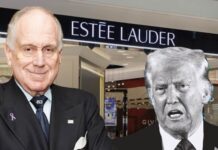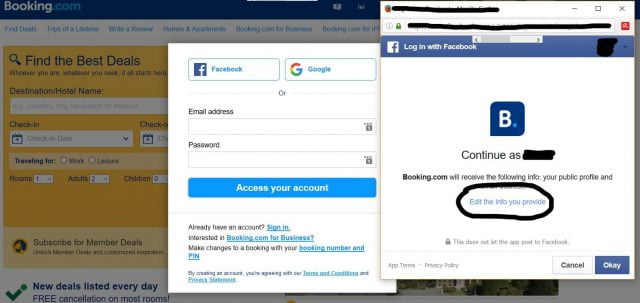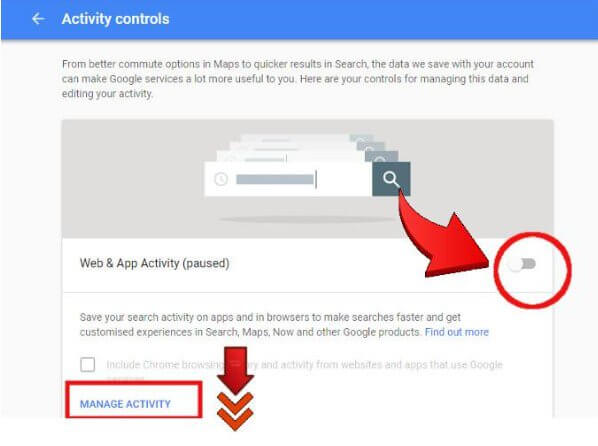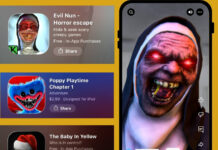With the #DeleteFacebook movement going on and every day new facts being brought to us about how extensive the scrutiny and privacy invasion actually is, it is never too late to put a stop to it. Or at least curb them enough so they cannot get unfiltered access to all your information.
A few days back, I stumbled upon a Twitter thread that really took a look at how vast was the reach of Google is when getting our data that a single person’s 19-year data amounts to almost 5 GB in size.
That is the amount of data that Google has on 1 person that includes almost every email they’ve sent, Google search, photos they have taken, and more.
To a normal person, this can be quite scary that almost all their information, even stuff that has been deleted, is kept somewhere all compiled without their knowledge.
However, there might be some ways that you can stop or block them from getting complete access to ‘all’ of your data without any supervision.
The first platform we tackle will be Facebook. Now Facebook is pretty massive in its data collection where, apart from your general information it will also profile you based on your likes, shares, comments plus record information about your friends.
1. There are the apps and sites that you as a user give permission to access your Facebook information and most of whom allegedly store your information even if you have deleted it or revoked its permission.
2. A good way to monitor the information you provide in such instances is that when you get the pop-up of ‘Continue as…’ make sure you always select the option of ‘Edit the info you provide’ and untick all options like photos, friend list and all if you can. Only the essential ones that are mandatory like name, email and profile photo will remain.
3. Facebook also requests you to give access to your contact list, especially if downloading Messenger: their in-house chat app. What this essentially does is sync phone contacts and you have to manually turn it off.
You can do it by opening the Messenger app and clicking on your profile picture that you can see in the top left corner. Then go to the option of ‘People and Sync Contacts’ and then just turn off the setting. Additionally, you can even delete the ‘invite history’ that shows the contacts that Messenger uploaded from your contact list.
Although this does not ensure whether your existing contacts will be deleted or not, at least future contacts will not be added to the app anymore.
4. Going a step further, you can even download Mozilla and use Firefox’s latest tool called ‘Facebook Container’ that basically stops Facebook’s trackers from snooping into your activity outside of the Facebook platform itself. So Facebook with this extension can no longer record your activity if you visit websites and pages that are affiliated with it.
Read More: Indian Govt. Rejecting Google Street View Makes Sense Considering How Dangerous It Can Be For Us
Google as essential as it is to our daily living is perhaps a more dangerous platform than we realise. The amount of data that it tracks and keeps with it is mind-boggling in its size.
This tweet thread by Dylan Curran, a web developer, shows exactly how much data Google keeps on us while still making us believe that we are safe from any privacy invasion.
Want to freak yourself out? I’m gonna show just how much of your information the likes of Facebook and Google store about you without you even realising it
— Dylan Curran (@iamdylancurran) March 24, 2018
In fact, we even did a piece on how Google’s incognito mode isn’t entirely safe [Google Chrome Incognito Mode Myths Busted (Video)]
But surely there are some ways to keep track of what Google records about you and then take necessary steps to stop it.
1. Going into your Gmail account and then the Account setting can help you learn a lot about your account and the kind of default settings that are already done. Under the ‘Personal info and Privacy’ section, you can choose to stop Google from tracking your location, keeping your contacts, storing searches, texts or voice notes and more information from your devices.
2. By turning off your ‘Web and App Activity’ you are stopping Google from sneaking into your searches and getting activity from websites or apps that use Google services.
3. You can also request Google to stop tracking your location and being a member of privacy alliances, the platform will probably be bound to do it too.
4. By going on this page – http://myaccount.google.com/permissions – you can take a look at all the apps you have on your various Google devices and the permissions required by them and given by you. It would be good to take a look at them and revoke any that you don’t use or are seeming too extra.
Although these are only small steps to protect what little bit of privacy you can, there is no actual guarantee that they will really work. The internet is a snoopy and interfering platform these days that thinks nothing of peeping through every small nook and cranny of your life with little to no shame.
And the worst part is you cannot do anything about it, not unless you plan to delete your entire existence from the net and never use it ever again.
Image Credits: Google Images
Sources: Financial Express, The Guardian, CNET
Other Recommendations:
http://edtimes.in/2018/03/uber-facebook-zomato-bookmyshow-scary-algorithms-in-apps-that-stalk-you-unnoticed/