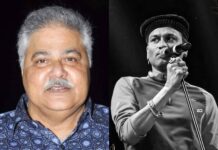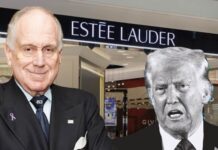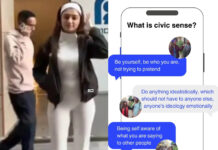US high-school student, Kenneth Shinozuka, has developed a low-cost device that alerts family members or nurses when a patient gets out of bed, helping to prevent people with Alzheimer’s from wandering off and getting dangerously lost.
Sixteen-year-old Shinozuka was inspired to create the device after his grandfather, who suffers from dementia and Alzheimer’s disease, walked onto a freeway in the middle of a night and was brought home by a police officer. It’s estimated that around 60 percent of Alzheimer’s sufferers wander off by themselves, according to the Alzheimer’s Association in the US.
But thanks to Shinozuka’s device, called ‘Safe Wander’, family members will be able to quickly notify when a patient is on their feet. The technology is a simple, coin-sized, thin sensor that is attached to the bottom of a patient’s foot or sock and is activated by increased pressure, which causes it to send an alert to a caregiver’s smartphone.
“My grandfather has lost the capability to eat by himself, to walk by himself, definitely to write and read. He can barely speak anymore. So it’s very hard,” Shinozuka told NBC news last year. “It’s also very hard for my aunt, his primary caregiver, since she’s the one who has to take care of him all the time.”
Shinozuka created the technology himself, and worked with aged care facility, Irvine Cottages Memory Care, in California to beta test it on patients over the summer holidays in 2014.
He reports that the device has already helped to detect all 437 of his grandfather’s night wanderings since he started using it, with no false alarms.
http://www.reactiongifs.us/wp-content/uploads/2014/01/shocked_joey_friends.gif
“I hope that my device will ultimately reach out to the tens of millions of wandering patients around the world and also relieve the burdens on their caregivers,” said Shinozuka.
Safe Wander won him the Scientific American Science in Action award at the Google Science Fair last September, which came with a US$50,000 prize. And in November he did a TEDYouth Talk on his invention, which now has more than 1 million views.
http://static1.squarespace.com/static/53fb2c55e4b0cf1a1bc835b0/t/54b86f2ae4b0226a90084b2c/1421373230416/Applause.gif?format=1000w
But this is just the beginning – in the future he hopes to become a neuroscientist and use engineering and computer science to help put an end to the Alzheimer’s.
“I’d like to solve some of the mysteries of the brain, and invent tools to ultimately, I think, cure Alzheimer’s and other mental conditions that our ageing population suffers from,” he told NBC.
Some important things one must know while using Safe Wander:
What else do I need other than the sensor?
1. An Apple mobile device (iPhone, iPad, or iTouch) with iOS 8 or newer.
2. Caregivers using the Sock Sensor should prepare a sock that the patient will wear when he or she is sleeping. They should make sure that the sock is non-skid and that it tightly fits on the patient’s foot so that the sensor stays under the patient’s heel.
How do I download the SafeWander™ app and complete initial setup?
1. Download the SafeWander™ app from the App Store on your Apple mobile device.
2. Open the app and follow the instructions to create a user account and register the patient and sensor on the app.
How do I attach the sock sensor to my patient’s sock for the first time?
1. Put the sock on the patient.
2. Peel the plastic on the back of the sensor.
3. Adhere the sensor to the sock through the three pre-attached Velcro coins. Leave slack on the sensor.
4. Detach the sensor from the sock while leaving the three Velcro coins on the sock.
5. Iron or sew the 3 Velcro to further secure them on the sock.
How do I use the button on the sensor?
1. To turn the sensor on/off:
To turn on the sensor, you must push and hold the button for 3 seconds until a red light flashes in the sensor case. You can turn off the sensor the same way.
2. To check the sensor status:
Push the button but do not hold it. If:
a. The red light flashes once – the sensor is turned on and is ready to be connected to a mobile device.
b. The red light flashes twice – the sensor is turned on and is connected to a mobile device.
c. No light flashes – the sensor is turned off.
How do I start monitoring my patient?
1. If you are using the sock sensor, put a sock on the patient after he/she goes to bed and then attack the sensor to the sock. Make sure the pressure sensor is on the heel of the patient’s foot.
2. Open the SafeWander™ app and go to the dashboard. Make sure it is in the green mode, i.e.,
a. the status bar is in green and reads “Sleeping” (If the bar is in orange, tab the bar to change it to green);
b. the Alert is ON (If it is OFF, simply tap it to switch it ON);
c. the Sensor is Connected.
How do I know if my sensor’s battery is running out?
Open the Menu on the app and tap your patient’s name. You will see his or her “Sensor details,” which include the remaining battery capacity of the sensor assigned to him or her. When the battery has gone down to 10%, you should order a new sensor.