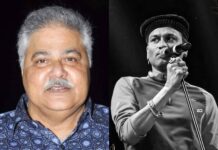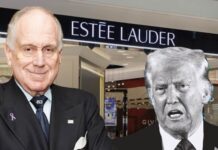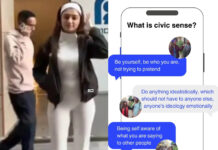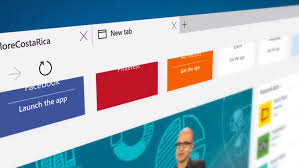With the release date of Windows 10 just more than a month away i.e. 29th July, the buzz surrounding this new operating system offering from Microsoft is just catching up!
With a lot of conjecture around the fact that Windows 10 might just be the last version of Windows and that Microsoft has gone all out in making it the best user experience ever, we just thought it would be great idea if we quickly run you through the features of this offering.
Start Menu
The first thing that catches your attention you when you use Windows 10 is the fact that the old Start Menu is back which is extremely good news for users who had a tough time adjusting to the complex live tile Start Menu in newer versions like Windows 8 coming off a Vista or a XP experience. The start menu greatly improves accessibility and thus enhancing the whole experience greatly. However, some elements of the previous Start Menu have been preserved i.e. along with the conventional Start menu; you have a column of live tiles which you can modify according to your convenience.
The power off button is also back on the Start menu, with a lot of people in Windows 8 struggling initially to turn off their computer.
Cortana
Windows 10 comes with “Cortana”, being described as the world’s only personal digital assistant. With a striking resembles in utility to Siri and Google Now, it seems to be Microsoft’s answer to whole new of level of personalization in electronic devices.
True to its description, Cortana does have myriad of capabilities and can handle important tasks for you all of which include writing an email, checking flight status, making Skype calls etc. Also having come in after all the previous mentioned versions of a personal assistant(Siri and Google Now), Microsoft seems to have picked up valuable cues from their utilities and shortcomings using them to model Cortana in a way that at initial glance it looks as improvement on both Siri and Google Now.
Microsoft Edge
As it turns out, Microsoft seems to have been a browsing the internet quite a lot and have picked up a cue from the plethora of jokes on the Internet Explorer to finally come up with a new internet browser called Microsoft Edge. This one comes with three major capabilities in its attempt to make the user use the default browser for change.
- It allows you to comment web pages and save them
- It has a full screen reading view to enhance the webpage reading experience.
- Windows 10 also offers built in Cortana in the browser to help you ease your way through the web.
Applications
While most of the built-in apps have just been touched up on their base versions, there is some good news for gaming enthusiasts with Microsoft working towards bringing the entire Xbox Live experience into your machine. While the exact capabilities of this tie-up are yet to be fully discovered, it sure does look like an interesting prospect.
Getting Windows 10
Windows 10 will be available from the 29th of July this year as free upgrade to those on Windows 7,8 or 8.1 for the first year. Windows 10 will also be available for purchase with the home version priced at $119 and the pr version somewhere in the range of $190. After July, the market will also start stocking up with PC’s and laptops pre-installed and specially designed for Windows 10.