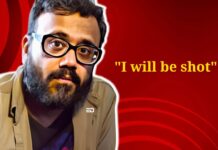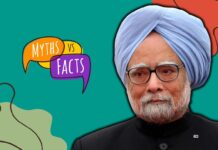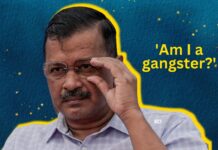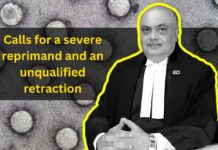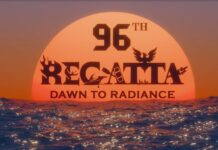From answering your silliest questions to checking your internet connectivity, Google has been fulfilling over 12 billion page requests in a month and that too at a very velocious speed.
After achieving so much Google may have become a synonym for search, but they don’t want to stay restricted to that feature alone. Gmail, Youtube, Google translator, Google maps, Google earth, Android, Google+, Picasa, Knol and there are like 150+ Google products in market right now and extending the list they are here to revolutionize the TV viewing and video streaming experience with a new product called- “Google Chromecast”.

PHYSIQUE
Chromecast is a 72 x 35 x 12 mm and 34 grams streaming dongle that plugs into your TV’s HDMI port and looks like a USB flash drive. The tiny stick requires a connection to your home Wi-Fi network, and is powered by USB like most smartphones and tablet computers.

The Chromecast has a single button on the back for reset and a single LED light to indicate it’s on. Everything else is on-screen and controlled by an app.
SPECIFICATIONS
- It can stream media from various sources including Netflix, YouTube and elsewhere.
- It does not have any kind of separate app store or user interface on your TV – everything gets controlled from the PC or mobile device.
- There’s no power button as well since it automatically powers itself and gets into sleep mode when not in use.
- It even comes with a short HDMI extender and an USB power adapter if you don’t have any spare ports.
- Apart from just the videos you can cast any supported app screen on your television. It can allow you to send photos, audio and even the full on-screen app, interface and all which is very similar to Apple Air Play which is restricted to Apple devices only.
Essentially, with this kind of technology, the scope of growth is limitless, but it’s a matter of developers adding in Chromecast support. It’s starting to happen, and more and more apps are being developed all of the time. Some of the best apps that you can have on your chromecast are CastOnTV Instagram, NowTV and Rdio for Chromecast and more and more apps are being developed to amaze the chromecast users.
HOW TO SET UP THE CHROMECAST?
Setting up the Chromecast is a cakewalk as well.
Simply power the device and plug it into an available television HDMI port and you will then get on-screen instructions for what to do. The device will walk you through the process of connecting it to a Wi-Fi network, pairing with your choice of source device. Now just select the HDMI input and you are ready to go.

The Chromecast then automatically logs on to the internet via Wi-Fi but only 2.4GHz networks are supported with the device right now not the quicker 5GHz networks.
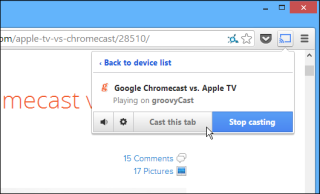
It can be controlled from a choice of options including Android phone or tablet, iOS device or via Google’s Chrome browser on a Chrome OS, Windows or Mac PC via an app called Chromecast to surf the internet or to watch a personal video from your collection or online.
VERDICT
The Chromecast does what it claims to do very well and makes streaming video from Netflix and YouTube very easy indeed using a smartphone, tablet or computer as a wireless remote.

This one cheap stick can turn any normal television into an open smart TV in few seconds and it promises to do a lot more in the future with rapid automatic updates in the background. Whether you buy it or not but the gadget is very attractive and catchy enough to grab the eyeballs of everyone.
Chromecast is certainly an experiment for Google, and has the potential to be a one-stop streaming shop controlled easily.

At Rs 2999, though, it’s still the most affordable way to access online media services on your HDTV, even if those services are somewhat limited it is still worth a consideration for its.
Willing to buy? Then you can grab it from Snapdeal with the following link: http://www.snapdeal.com/product/google-chromecast-hdmi-streaming-media/1709999463