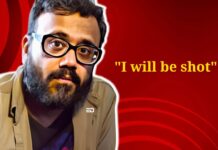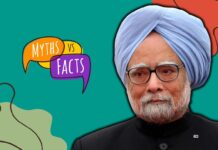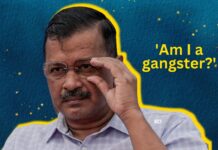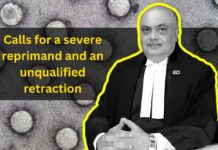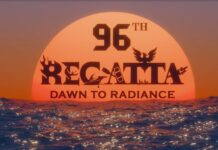Filing income tax online can be a harrowing task considering the plethora of options and forms one needs to fill.
If you’re a newbie and are absolutely clueless about the process, well, worry not my friend and just read on.
Criteria:
E-filing of income tax is only available for people with annual income more than 5 lakhs.
Filing income tax return becomes easier once you get accustomed with the process and for that it is important that one has all the documents needed at the time of filing return. You need to have:
• A Form 16 issued by your employer. It consists of all relevant details like employers PAN and TAN numbers. The TDS deducted will be inputted in your Form 16.
• Copy of previous years return and your bank statements.
• Your PAN number which will become your user ID once you have registered yourself on the website.
When equipped with all your weapons, follow the steps one-by-one and you will be done in no time.
• Log on to www.incometaxindiaefiling.gov.in and register yourself by making an account there.
• Calculate your income. This is the tricky part!
Your income includes interest on fixed deposits and bonds. Interest charged on loans will be deducted from your income and so on. Use your bank statement for such details.
• View your tax credit statement or Form 26AS. It is very important that the TDS as per your Form 16 must tally with the figures in Form 26AS.
To download Form 26AS, just click on the ‘View Form 26AS (Tax Credit)’ displayed under the Quick Link menu.
• Download the Income Tax Return(ITR) or ITR-2 form if your exempt income exceeds Rs.5000. (Check your bank statements to know your exempt income).
• Open excel utility and enter details using Form 16.
• Once you have successfully entered all the details click on the ‘Calculate Tax’ tab and know how much you’ve got to pay.
Finally!
• Click ‘Validate’ to save the worksheet.
• Pay your tax online by entering your payment details.
• Generate an XML file and go to ‘Upload Return’ to upload the XML file.
• Enter your digital signature and congratulations! The deed is done.
DO’S AND DONT’S
• Form 16 must have your PAN number along with your employers.
• TDS in Form 16 must tally with that of Form 26 AS.
• Make sure you have included all the deductions. With the help of these deductions, you will be able to reduce your gross income and consequently pay lower tax.
• Print your ITR and send it to Income Tax Department-CPC Bangalore via speed post.
We hope that your first time e-filing is a piece of cake and you successfully contribute to the growth of your country. Happy E-filing!
Read On:
http://edtimes.in/2014/02/agricultural-income-taxed/